- Heli Documentation
- Getting Started
- Support
- Installation
- Update
- Build Your Site
- Page
- Menu
- Header
- Slider
- Post
- Portfolio
- Widget
- WooCommerce
- FAQs
How to Edit your Slider
Step 1: Go to Revolution Slider and click on your slider
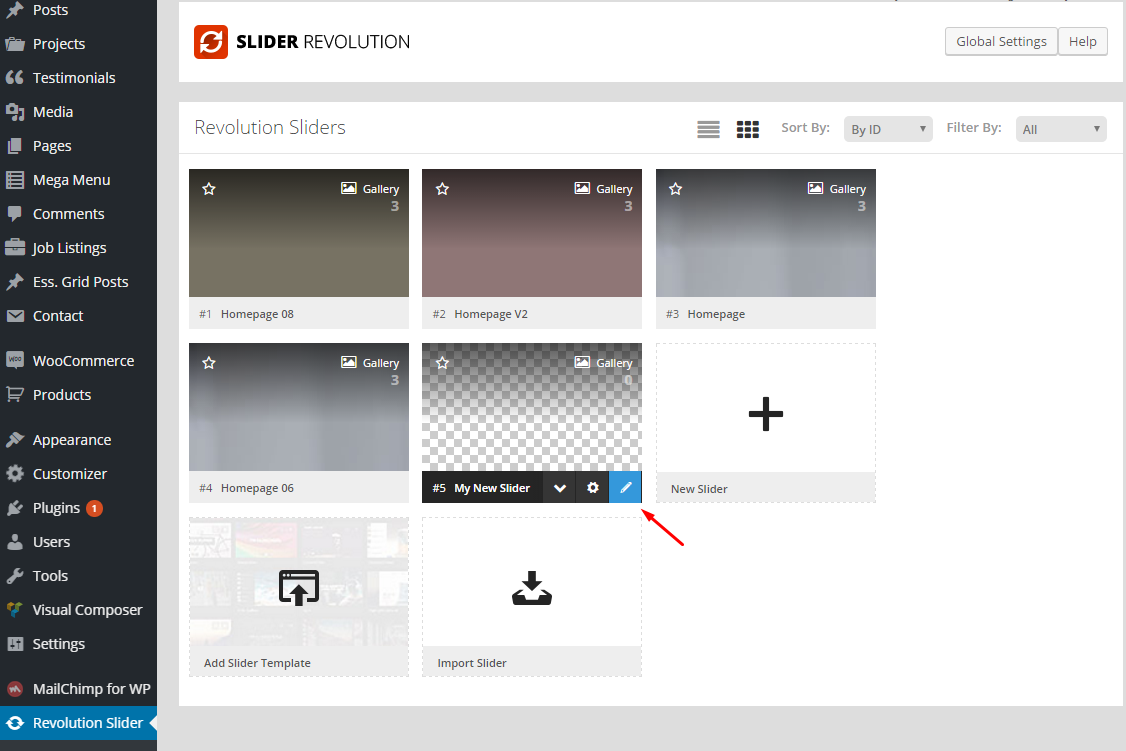
Step 2: Choose Main/Background Image if you want to add some, then hit change image and upload your image
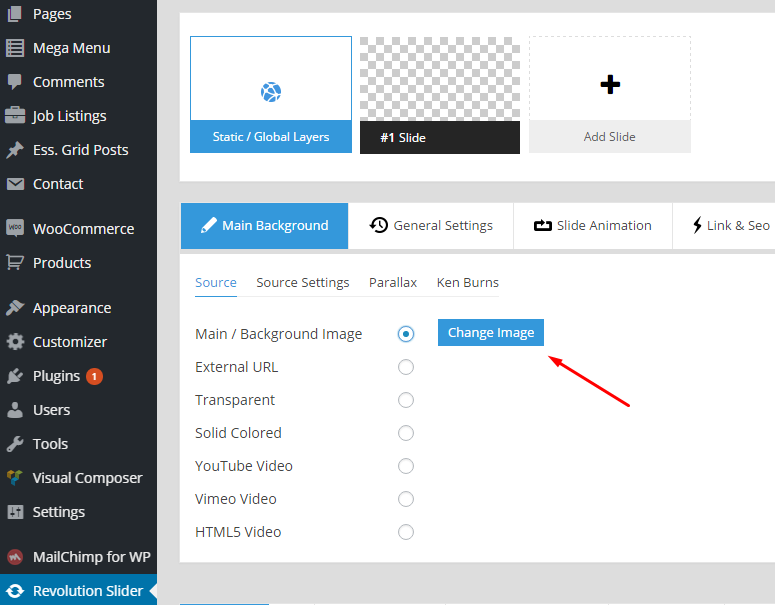
Select image to upload if you haven’t gotten your image yet
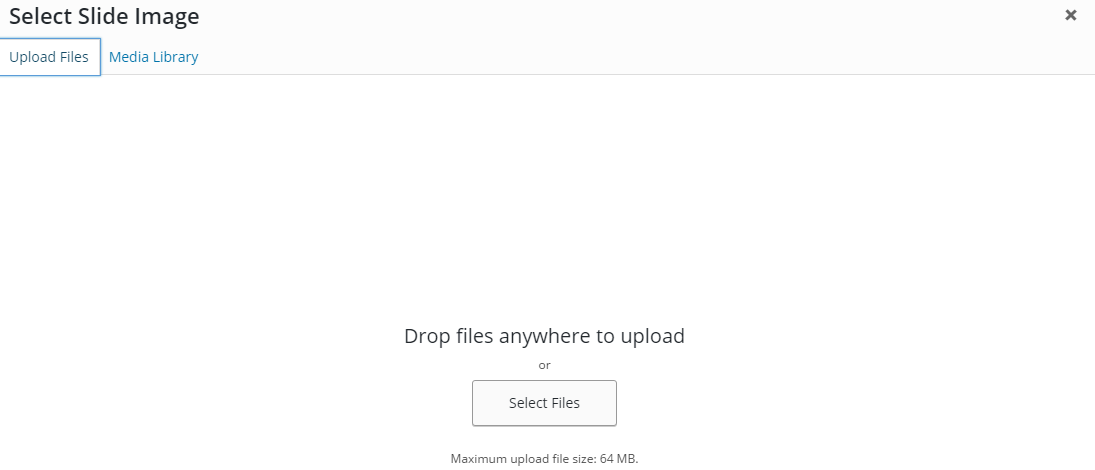
Then hit insert
Step 3: Add more layers
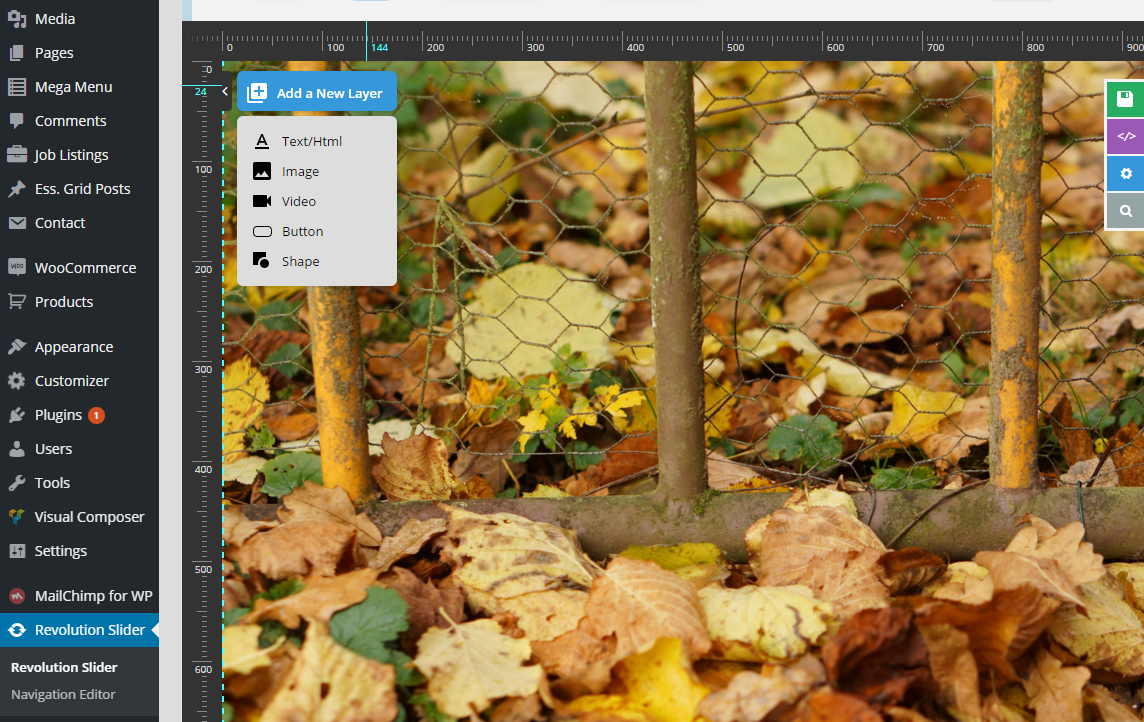
You can keep explore Revolution SLider here