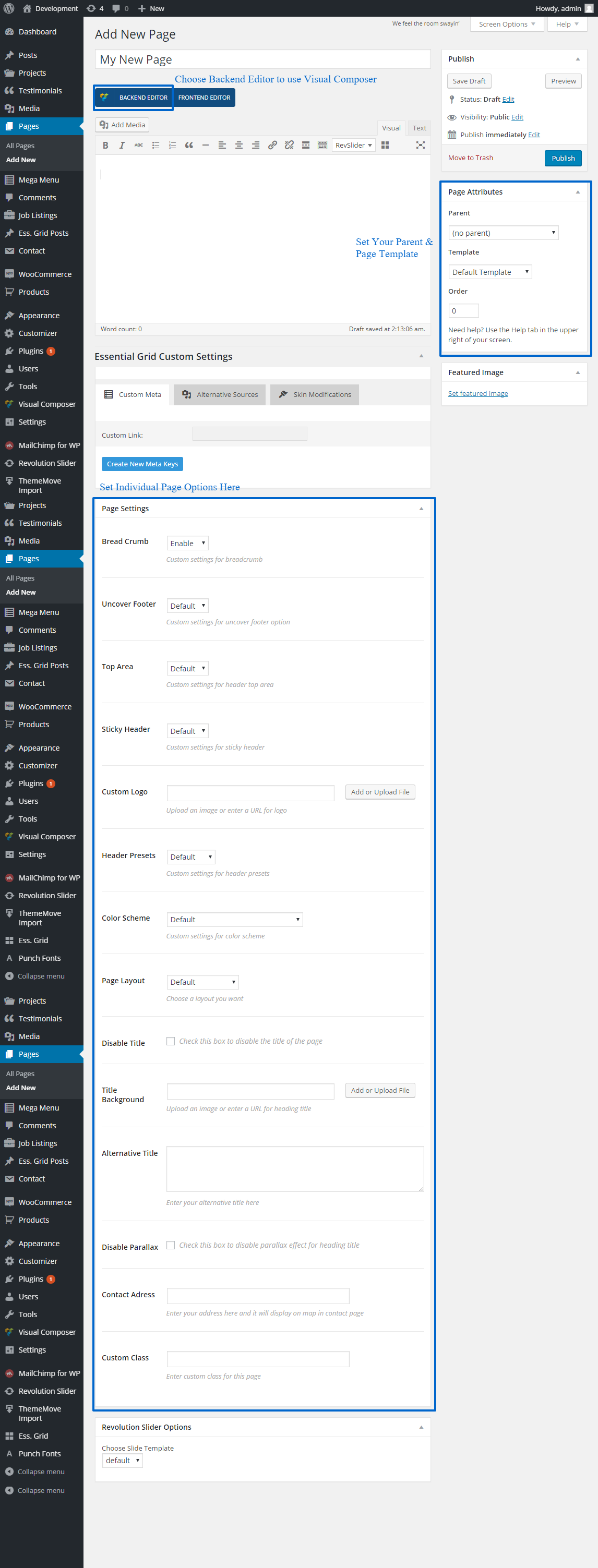- Heli Documentation
- Getting Started
- Support
- Installation
- Update
- Build Your Site
- Page
- Menu
- Header
- Slider
- Post
- Portfolio
- Widget
- WooCommerce
- FAQs
Create a New Page
Step 1: Navigate to Pages in your admin sidebar and click Add New option.
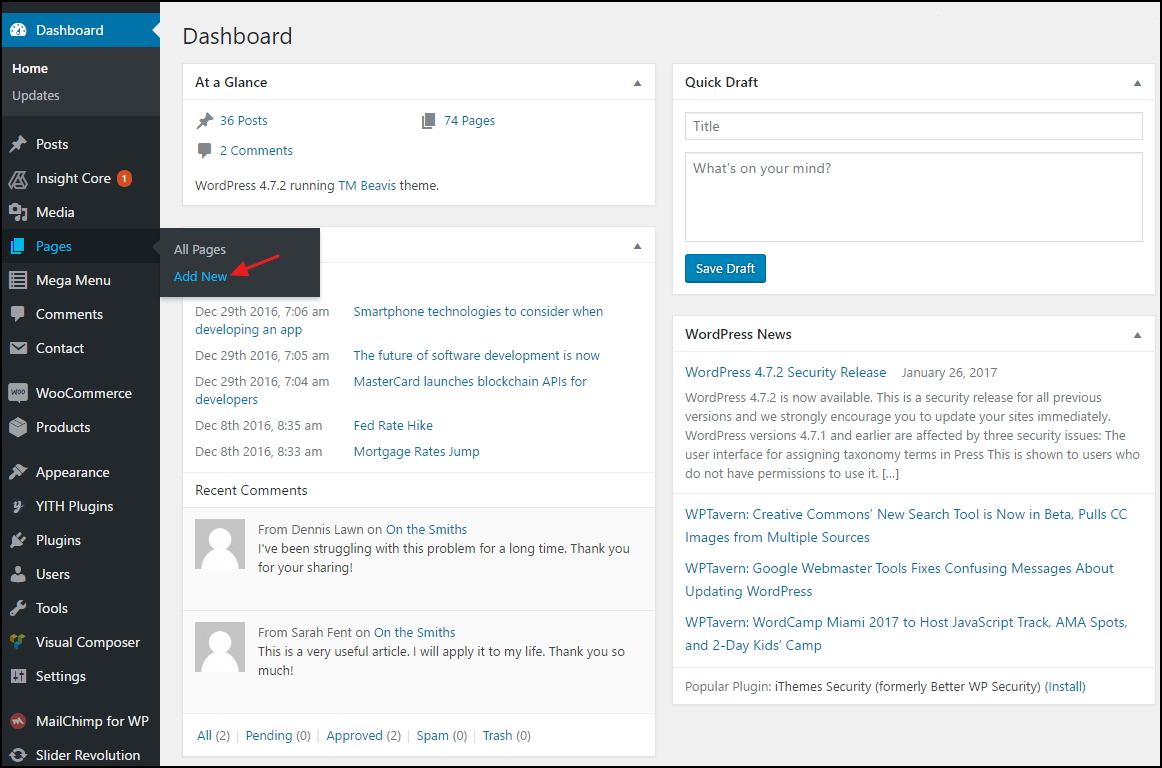
Step 2: Input a new name for your page, then find the Page Attributes box on right side.
Step 3: Set your Parent page. It’s usually set to No Parent.
Step 4: Set your page template from the Template drop-down list.
Step 5: Go to Page Settings to make the page you want