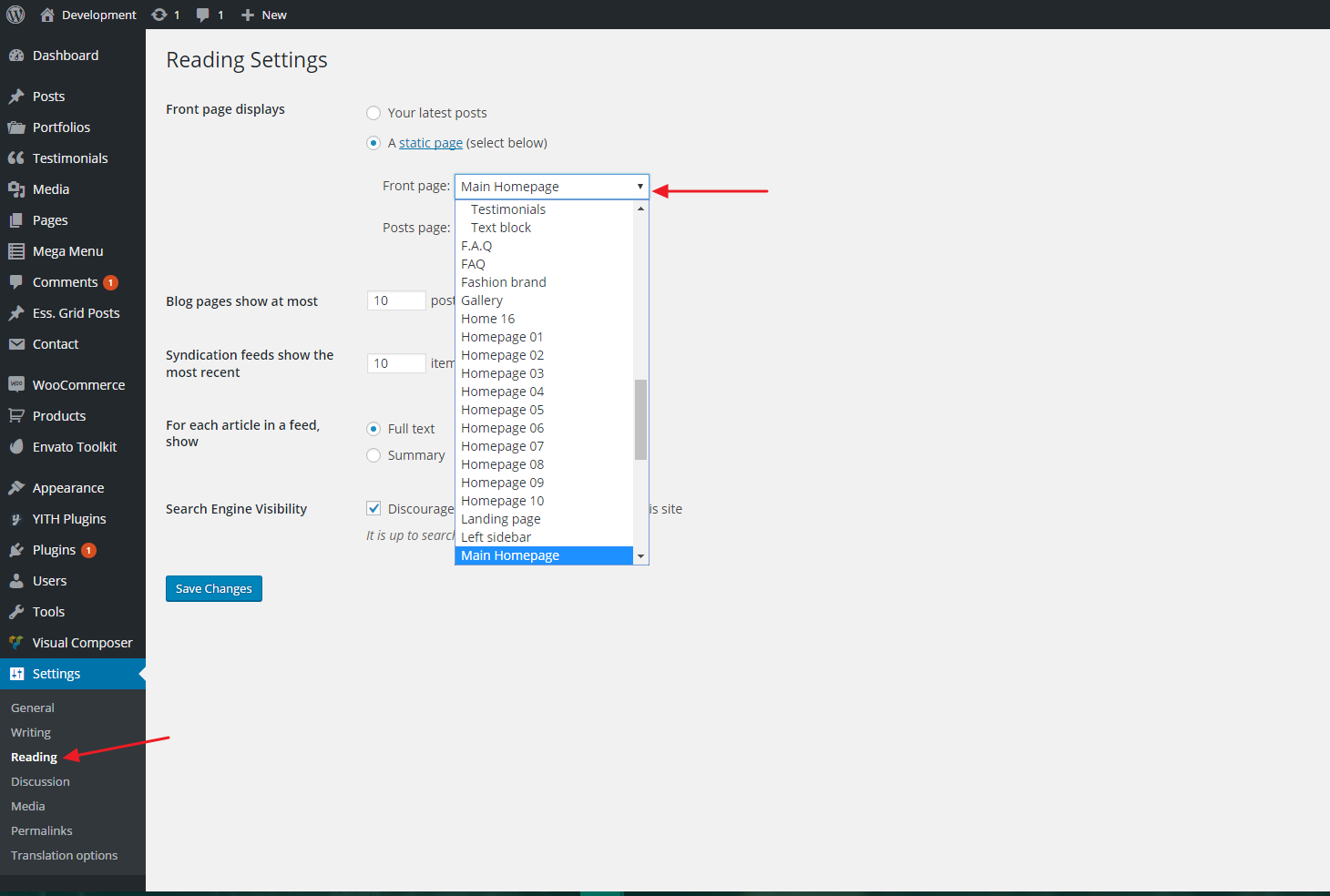Demo Installation
For your convenience, we have included an awesome feature: One Click Demo Installation possibility for better purposes. If you are using this option you don’t need to use .xml files.
All you need to do is go to Dashboard > Heli Import section and hit Import.
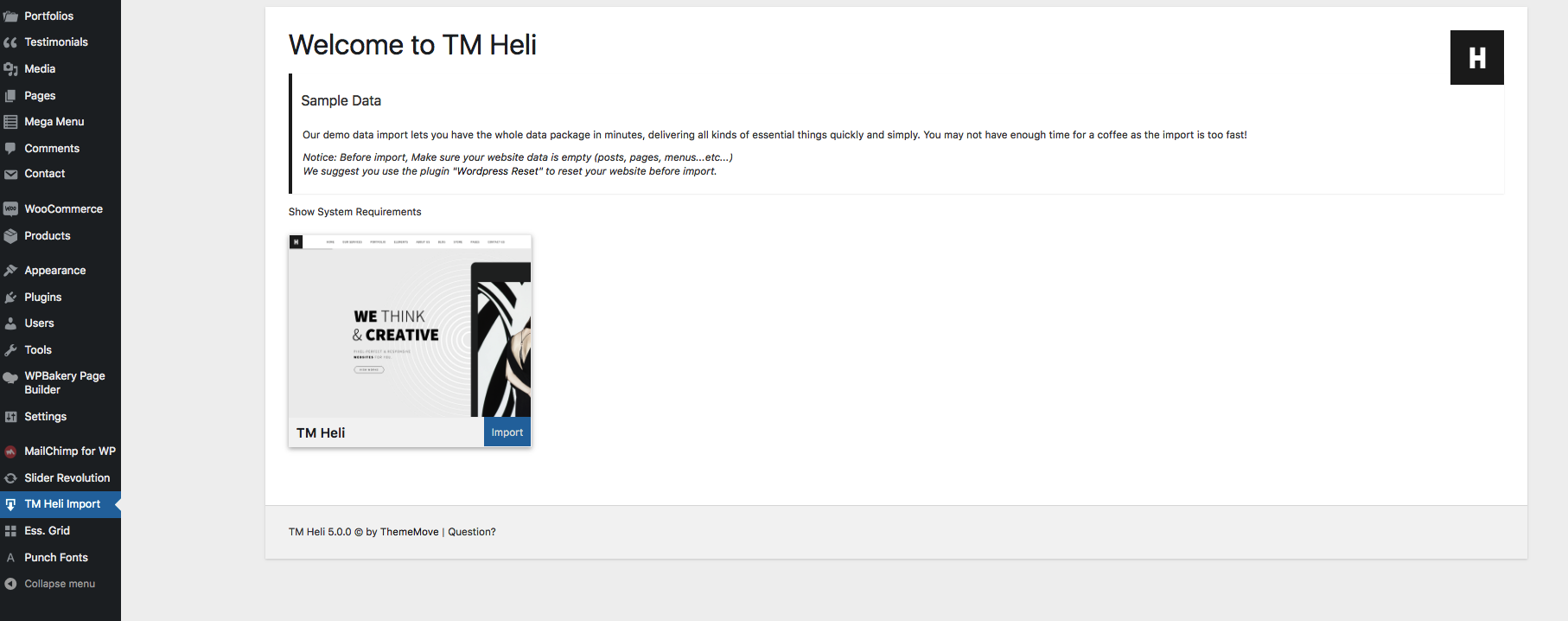
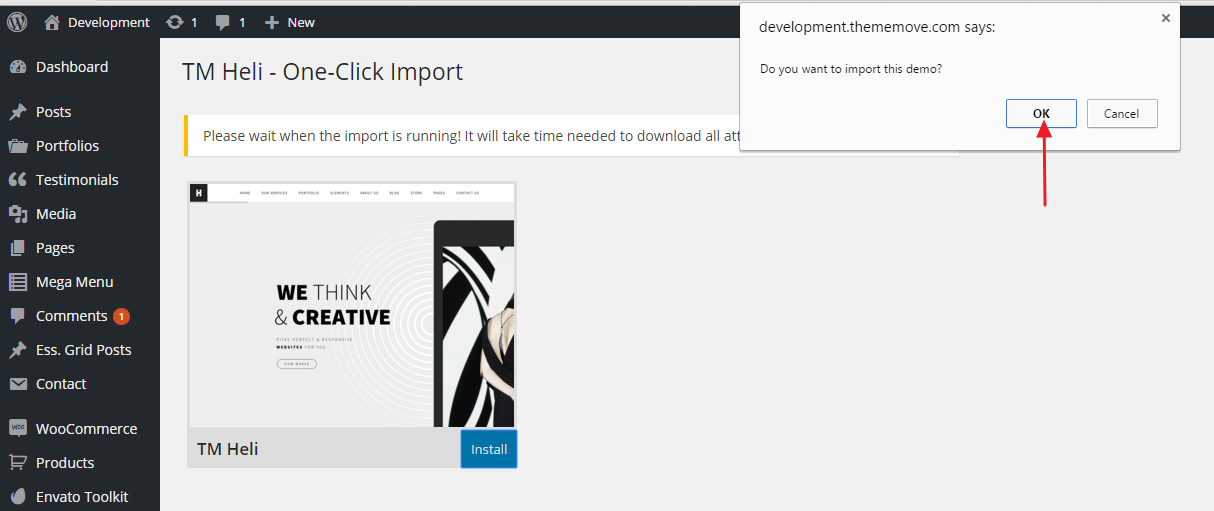
Have a cup of coffee. The process is within minutes.
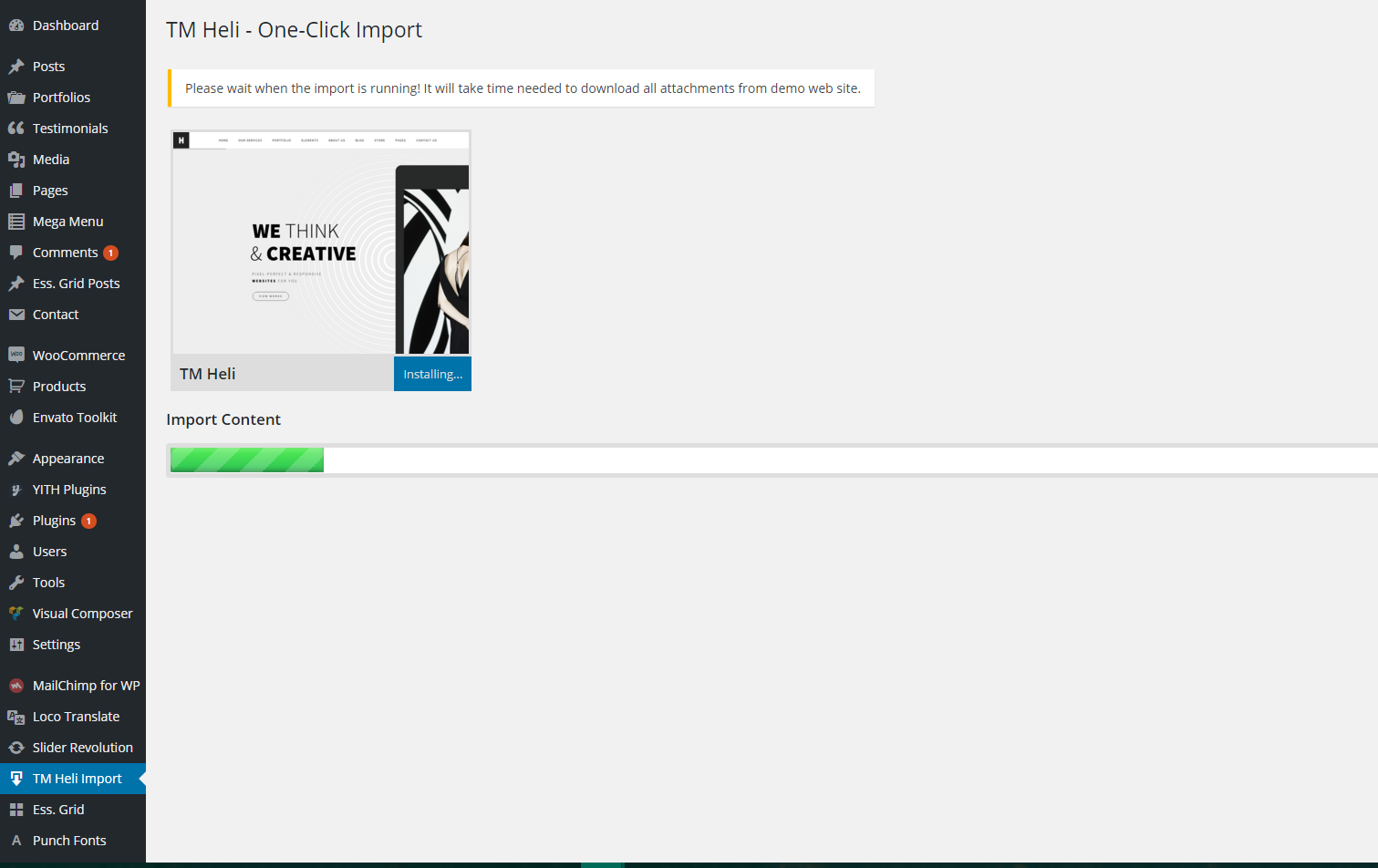
When it’s done, you just have to click OK. That’s fun!
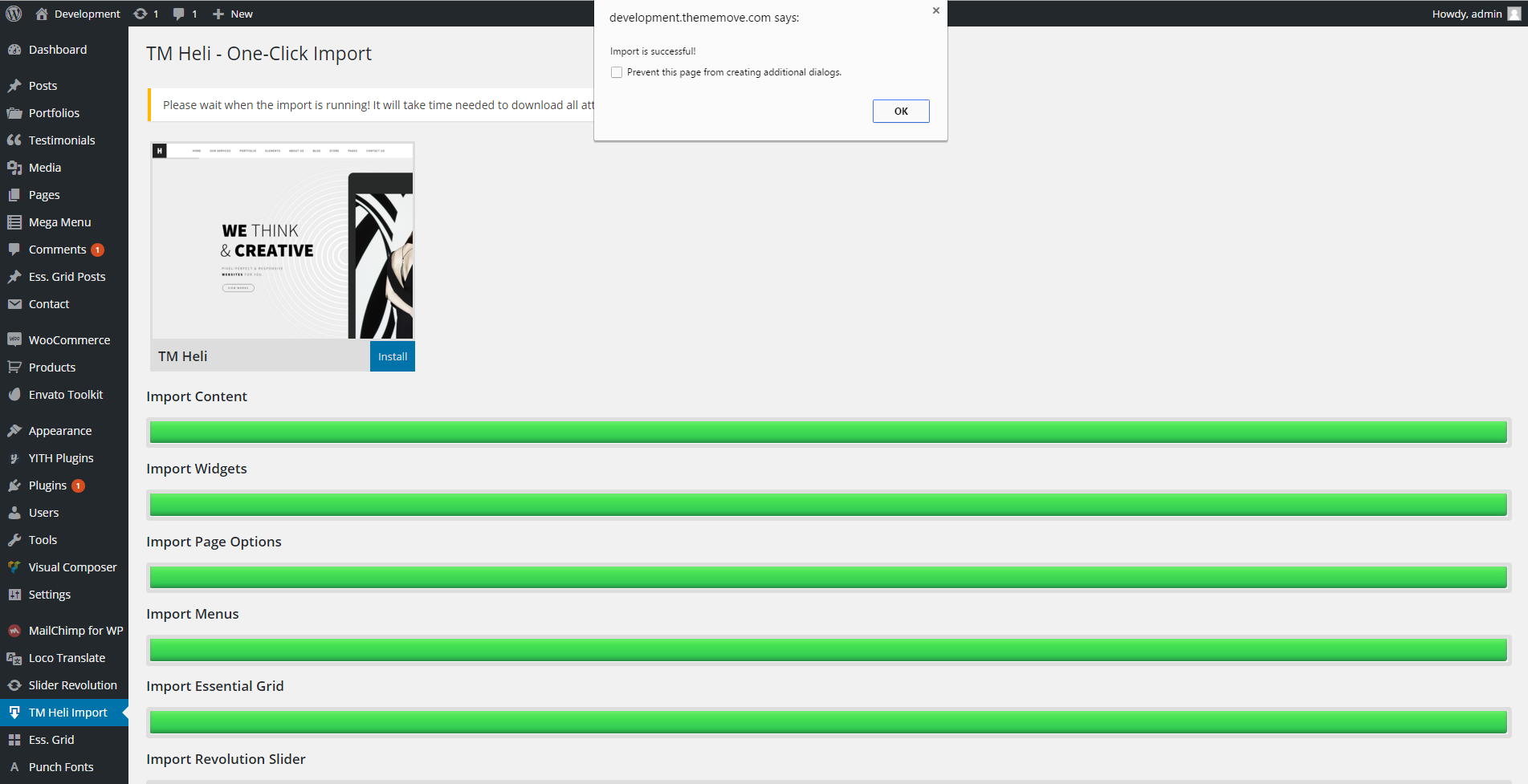
To choose homepage, nagivate to Setting >> Readding >> Homepage
Find Homepage you want to use. Then hit Save Change
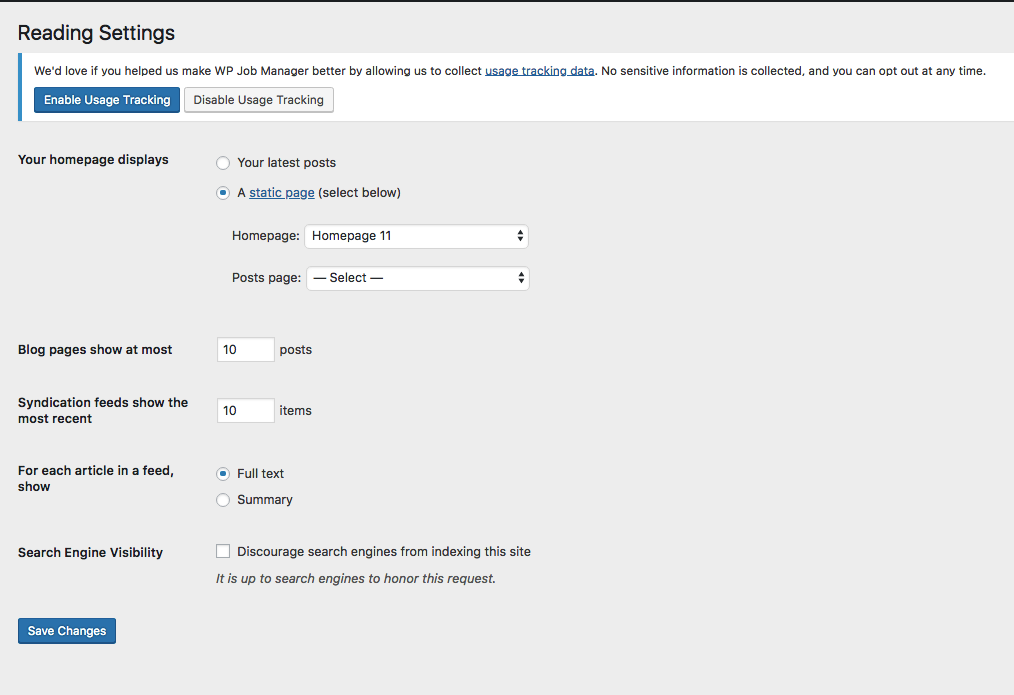
Choose the homepage you love
Go to Setting >> Reading >> Front page and choose the page you like to be your front page then hit Save changes.