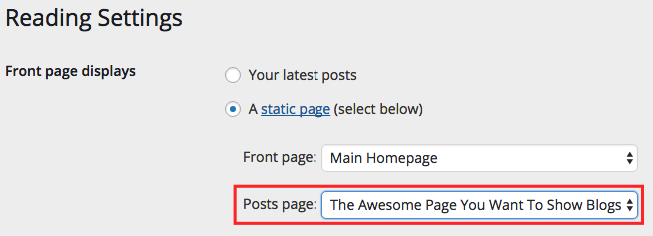How to Assign Blog Page
You love to show blogs on the different page and you want to create your own page that Heli hasn’t provided yet? No problem, you can feel free to create your page and assign a post page.
Just setting up an assigned blog or post page. It’s so simple, you just need to create a page and then let WordPress know that this page is considered as the post page
How To Assign A Post Page
Step 1: Navigate to Pages and click Add New
Step 2: Input your page’s name, then find the Page Attributes box on right side
Step 3: Select the Default Page template from the drop-down list
Step 4: Click Publish to save the page
Step 5: To assign this post page, navigate to Setting >> Reading and select your blog page name for the Post Page. Doing this will automatically pull your blog posts and place them on the page.