- Heli Documentation
- Getting Started
- Support
- Installation
- Update
- Build Your Site
- Page
- Menu
- Header
- Slider
- Post
- Portfolio
- Widget
- WooCommerce
- FAQs
How to Create a New Slider
Step 1: Hit Revolution Slider > New Slider
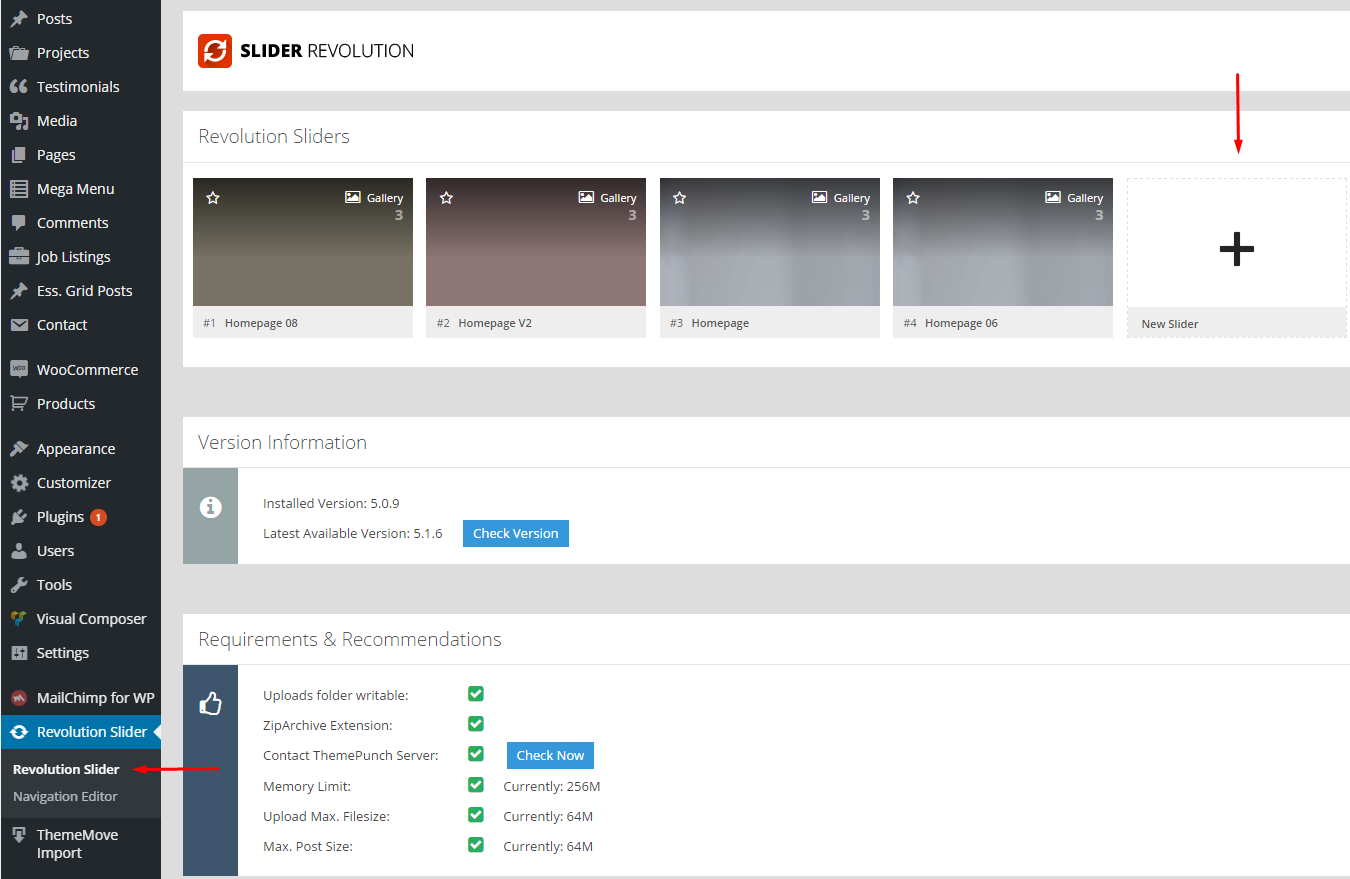
Step 2: Revolution Slider offer many kinds of content source as you can see. Go to Slider Title & ShortCode, write the title of slider, alias and then it will create the shortcode for you.
Feel free to copy and paste it to where you want to show the slider.
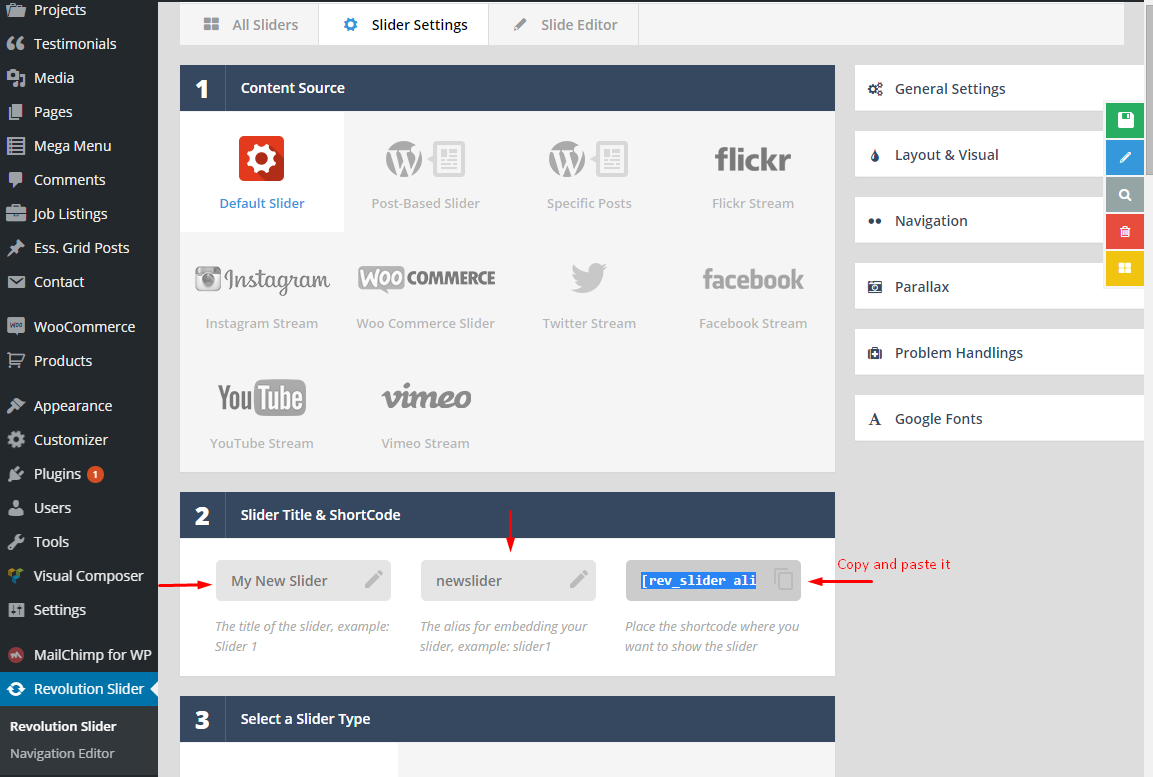
Step 3: Choose the slider type
– Standard Slider: the slider with transition
– Hero Scene: the slider without transition
– Carousel Slider: something special you want to move back & forward in the transition
And you’ll get some presets of slider type below each choice.
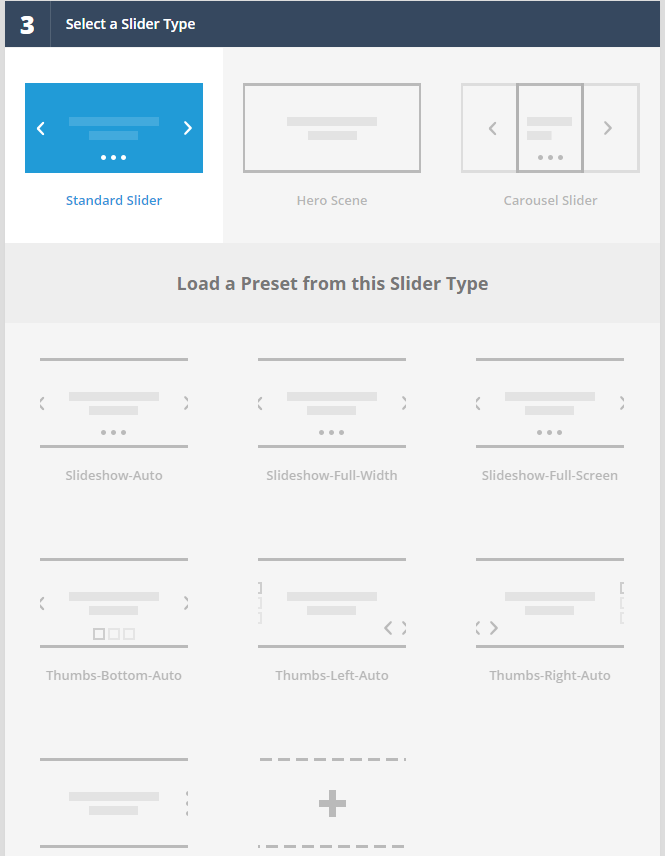
Step 4: Choose your Slide Layout
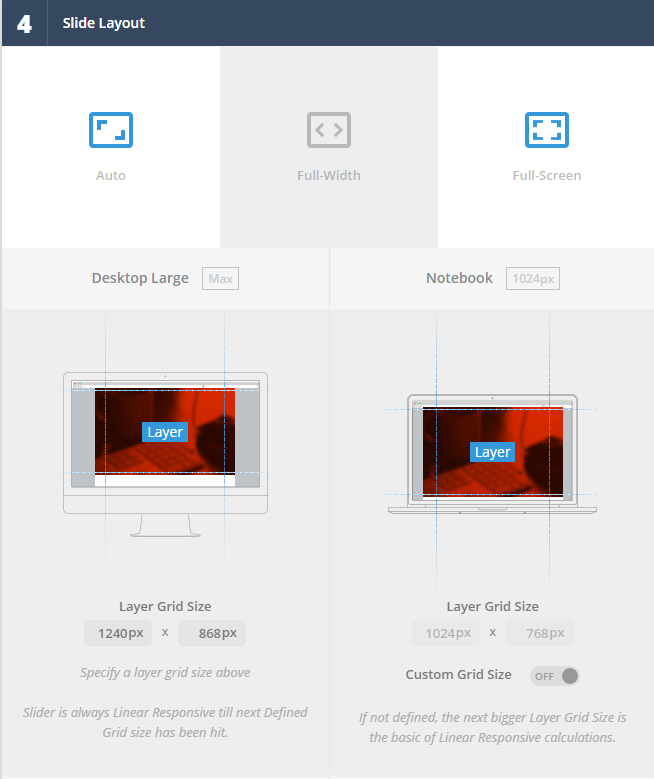
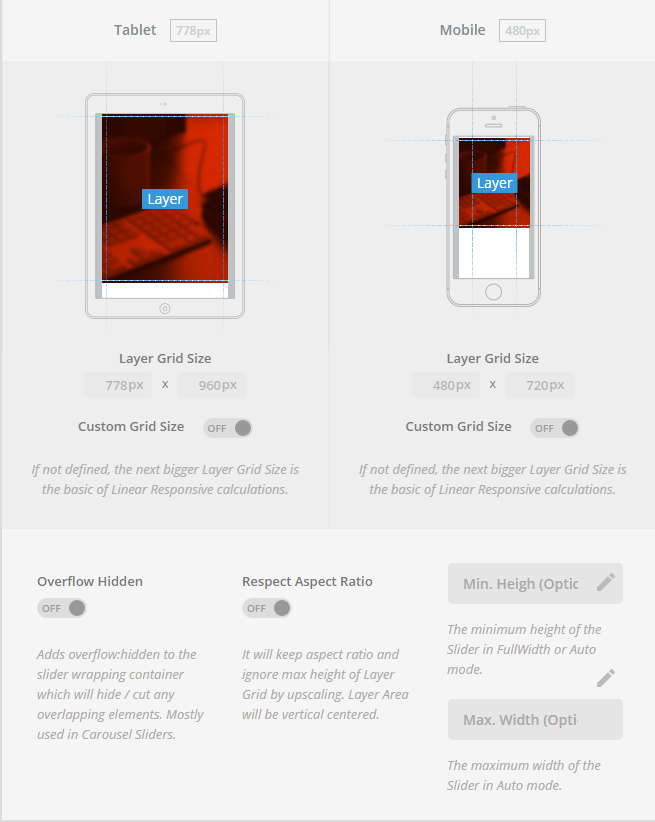
Step 5: Give some special setting at Customize, Build & Implement and then hit Save Settings.