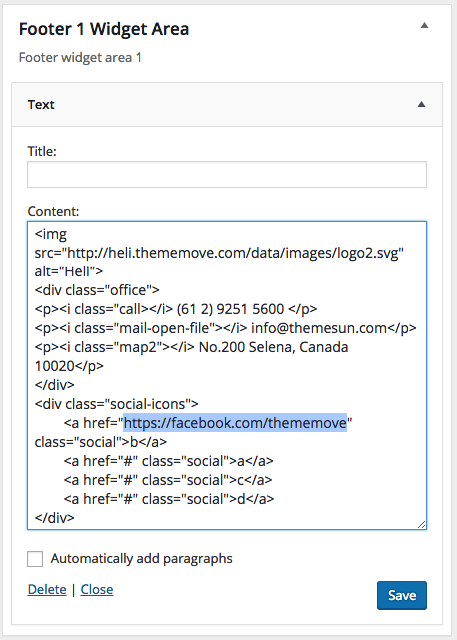- Heli Documentation
- Getting Started
- Support
- Installation
- Update
- Build Your Site
- Page
- Menu
- Header
- Slider
- Post
- Portfolio
- Widget
- WooCommerce
- FAQs
How to Change the Social Button
If you want to change the Social Button, so your visitors can directly go to your FaceBook, Twitter, etc. you should follow the instruction below:
Hit Apperance >> Widgets
In Footer 1 Widget Area, enter the URL of each Social Network. Then hit Save.