- EduMall Documentation
- Getting Started
- Support
- Installation
- Update
- Build Your Site
- Page
- Courses
- Events
- Zoom Conference
- Menu
- Header
- TopBar
- Page Title
- Footer
- Slider
- Post
- Widget
- Portfolio
- WooCommerce
- FAQs
Set Up an Online Store
In this section, you’ll learn to set up an online store with WooCommerce plugin
Step 1: Be sure that you’ve installed WooCommerce. Check the plugin section.
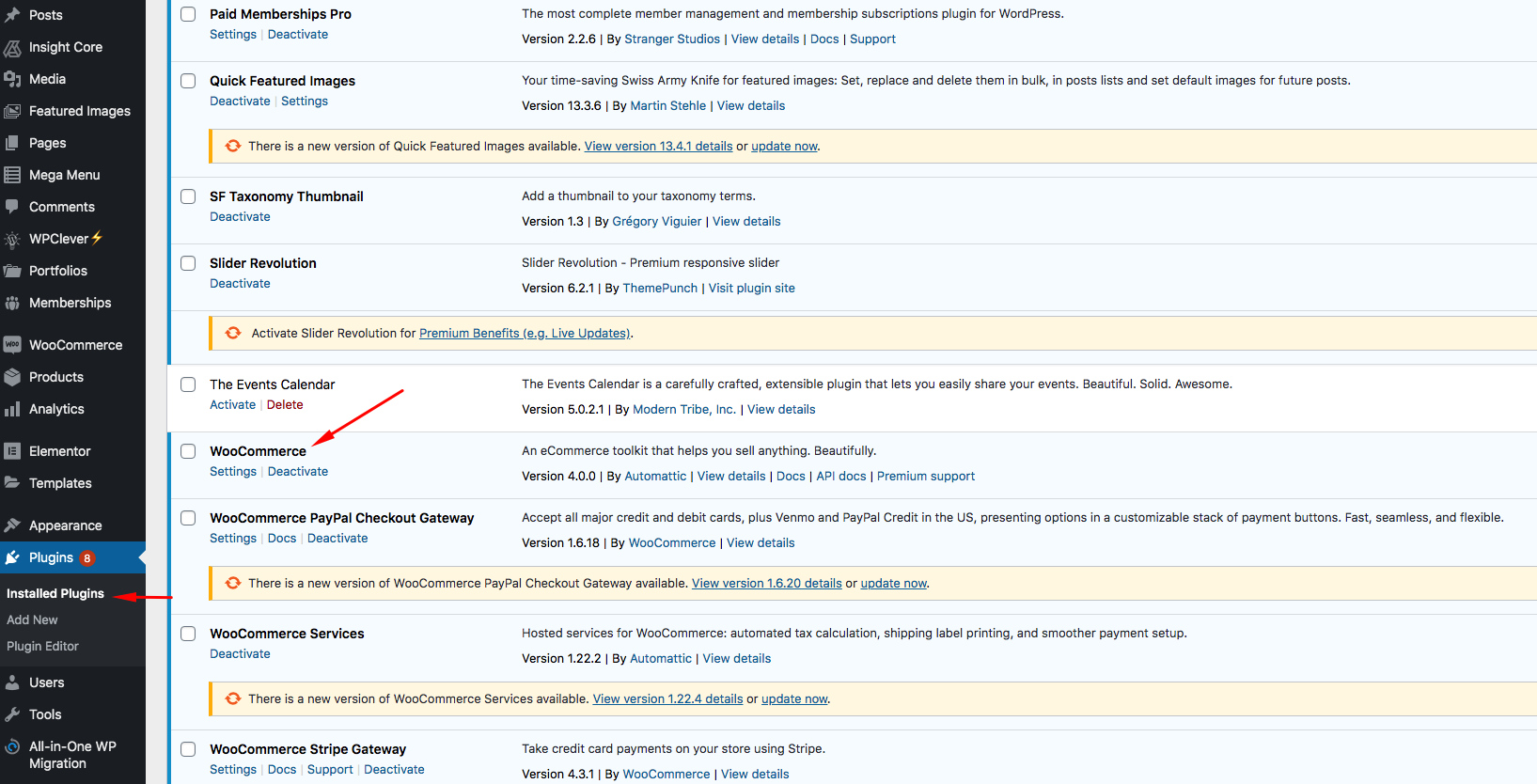
If you haven’t install or activate WooCommerce, get back to Plugin Installation section.
Step 2: Configure general settings for your WooCommerce store such as currency, tax, checkout, shipping, etc. by navigating to WooCommerce > Settings
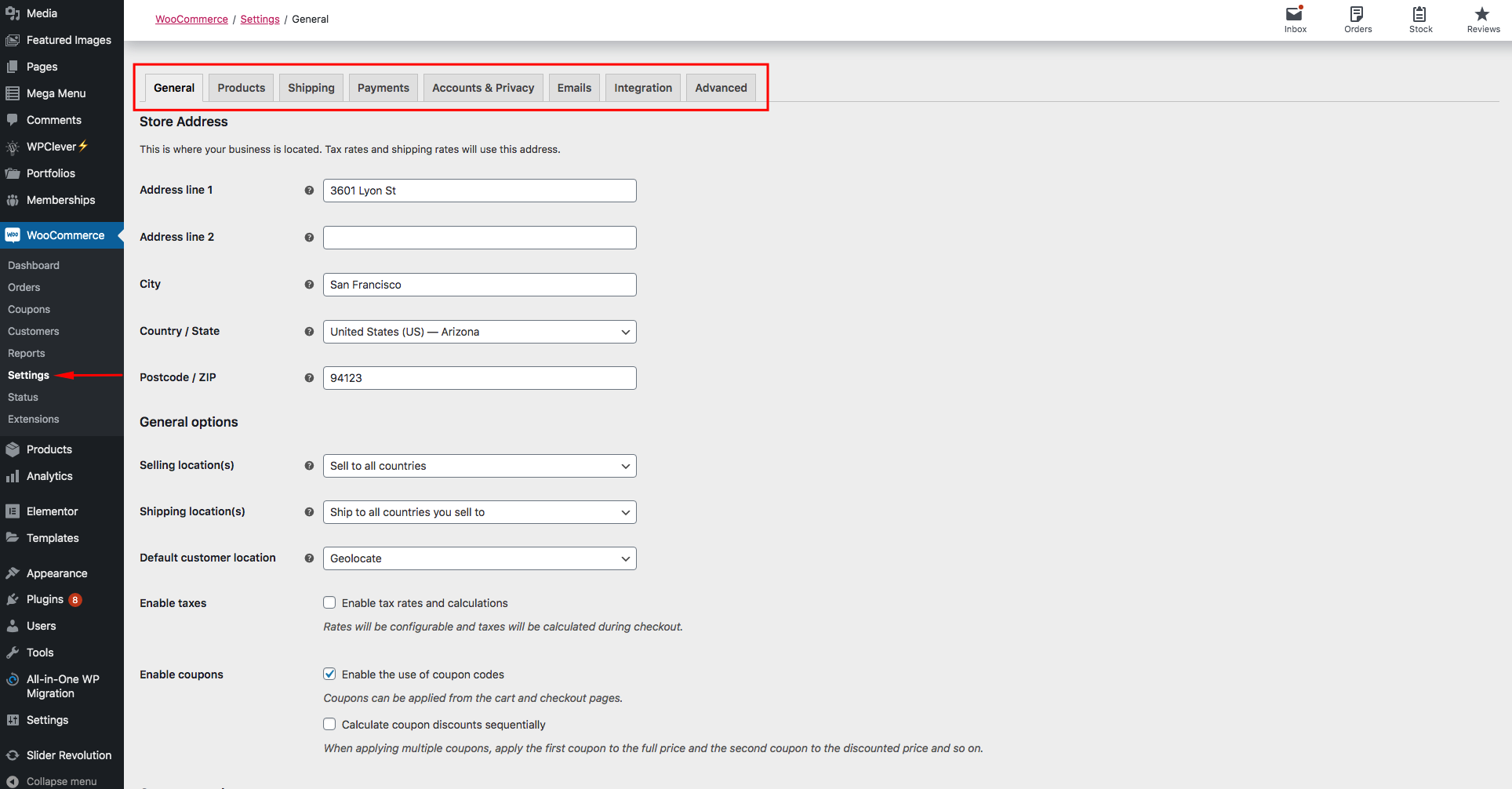
Step 3: To create new order: Hit Orders > Add Order
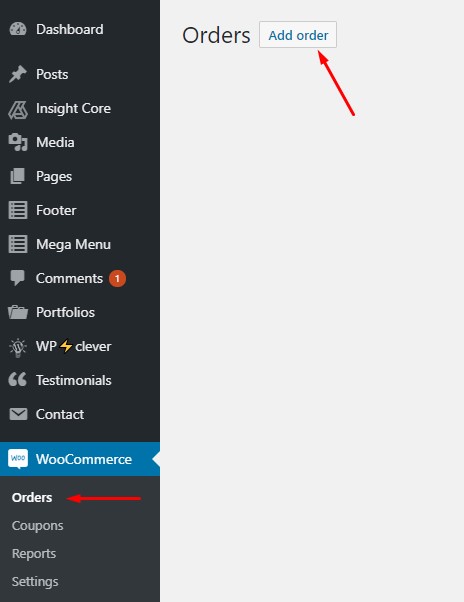
Step 4: To create new Coupon: Hit Coupons >> Add Coupon
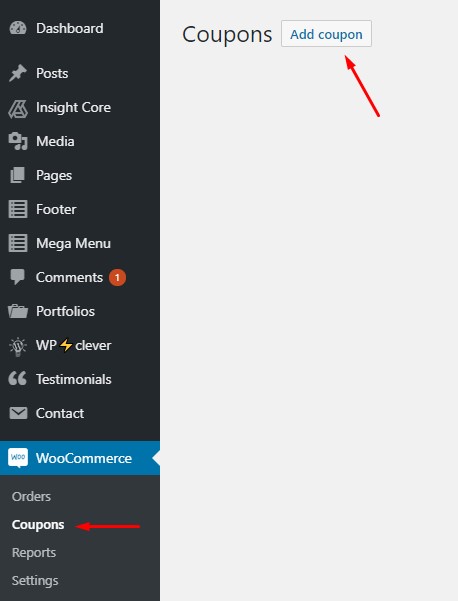
For more settings of WooCommerce, click here.