- EduMall Documentation
- Getting Started
- Support
- Installation
- Update
- Build Your Site
- Page
- Courses
- Events
- Zoom Conference
- Menu
- Header
- TopBar
- Page Title
- Footer
- Slider
- Post
- Widget
- Portfolio
- WooCommerce
- FAQs
How to Edit Course Settings
Step 1: Navigate to Tutor LMS Pro >> Settings.
Step 2: Choose tab Course then you'll see a list of options to make changes.
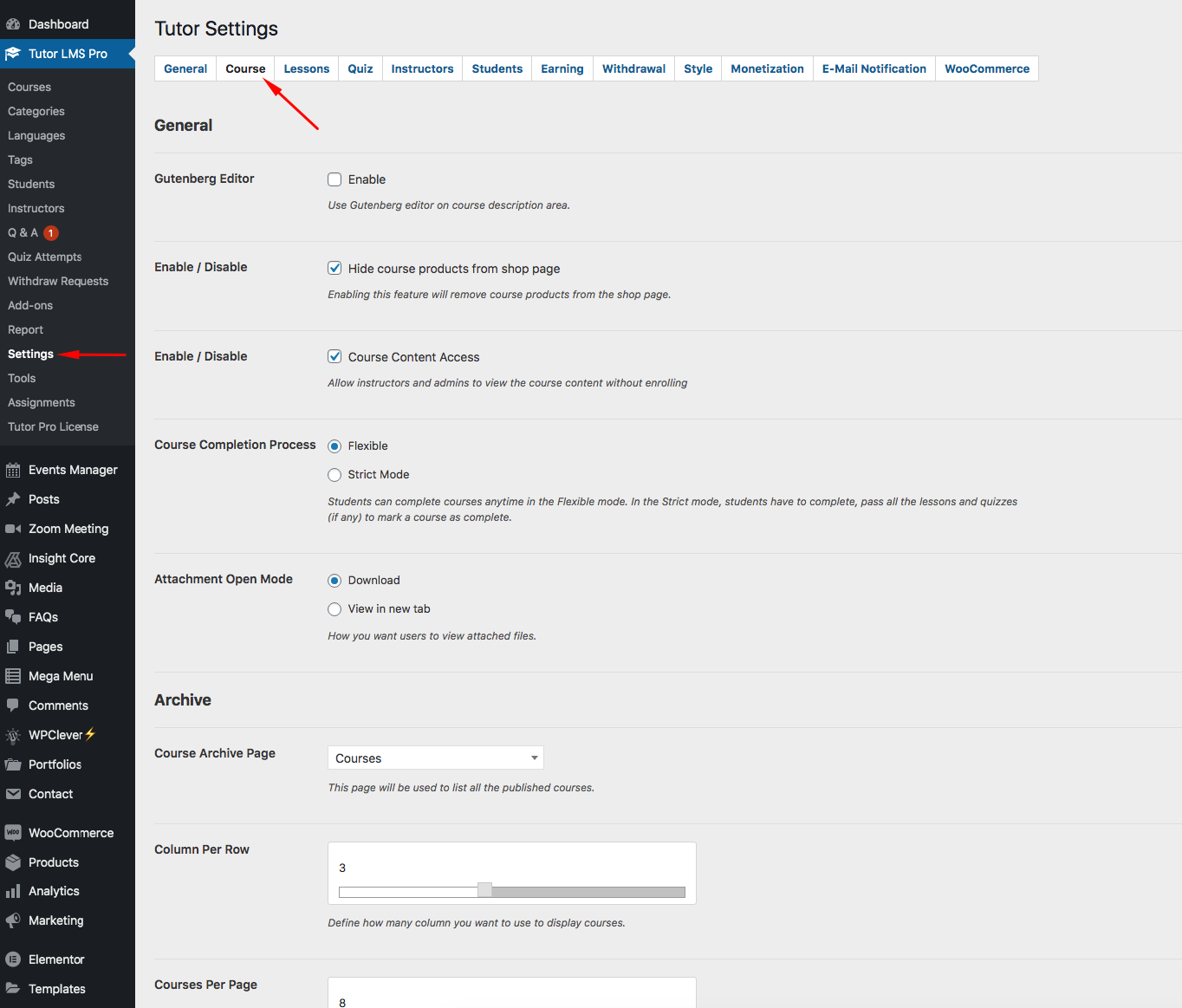
Step 3: You can edit the General Settings, edit how the Archive Page looks, and Enable/Disable some display options for courses.
Step 4: Navigate to the next tabs to make changes in Lesson and Quiz Settings.
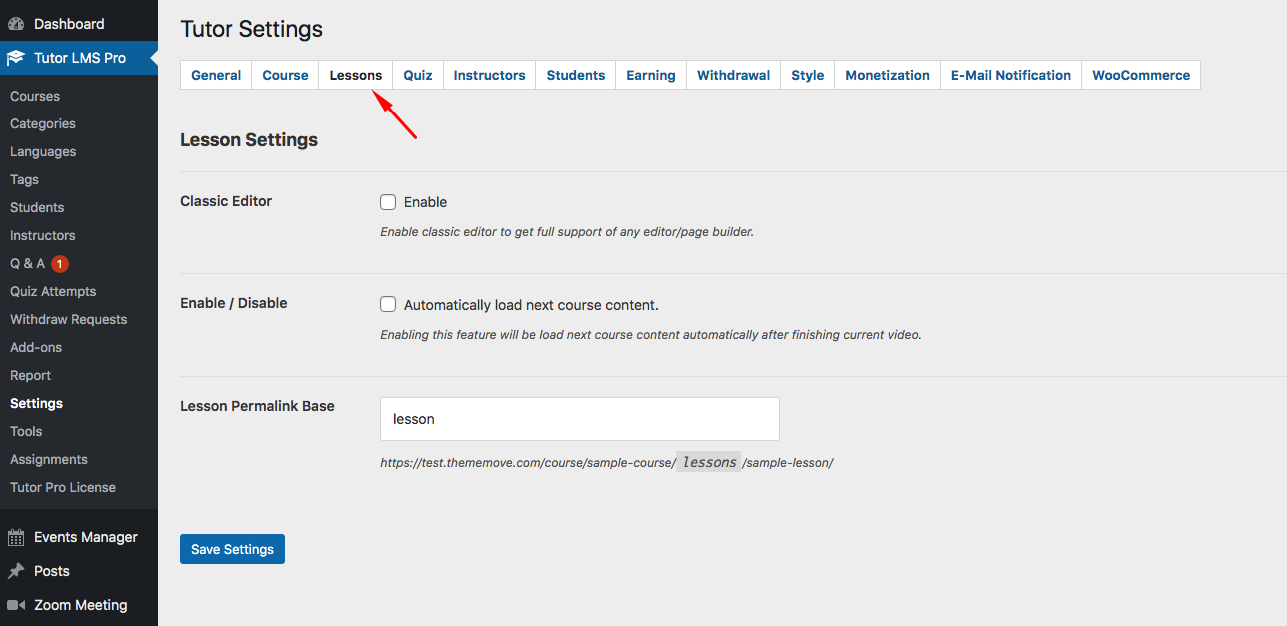
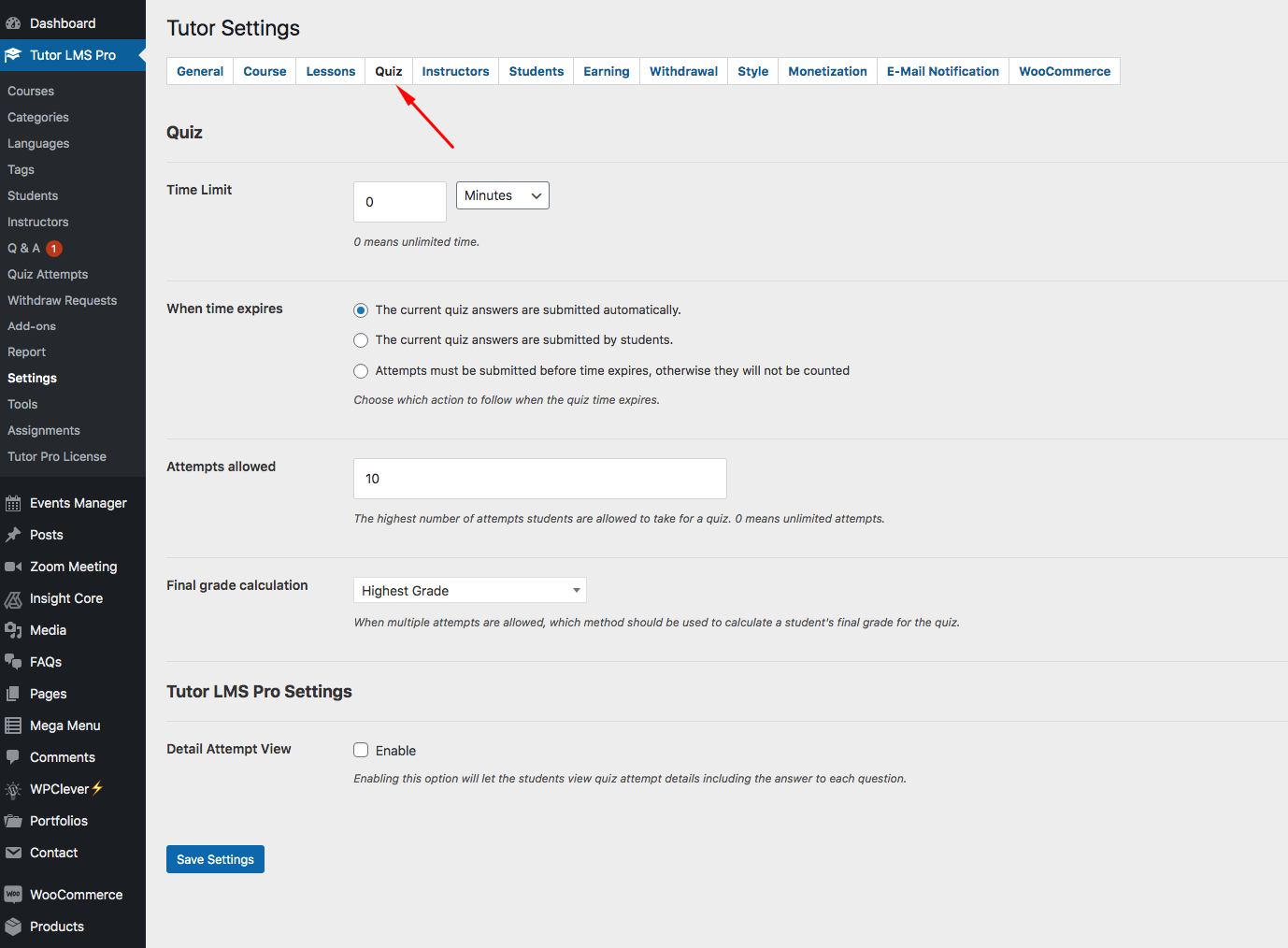
Step 5: Hit Save Settings after finish at each tab.