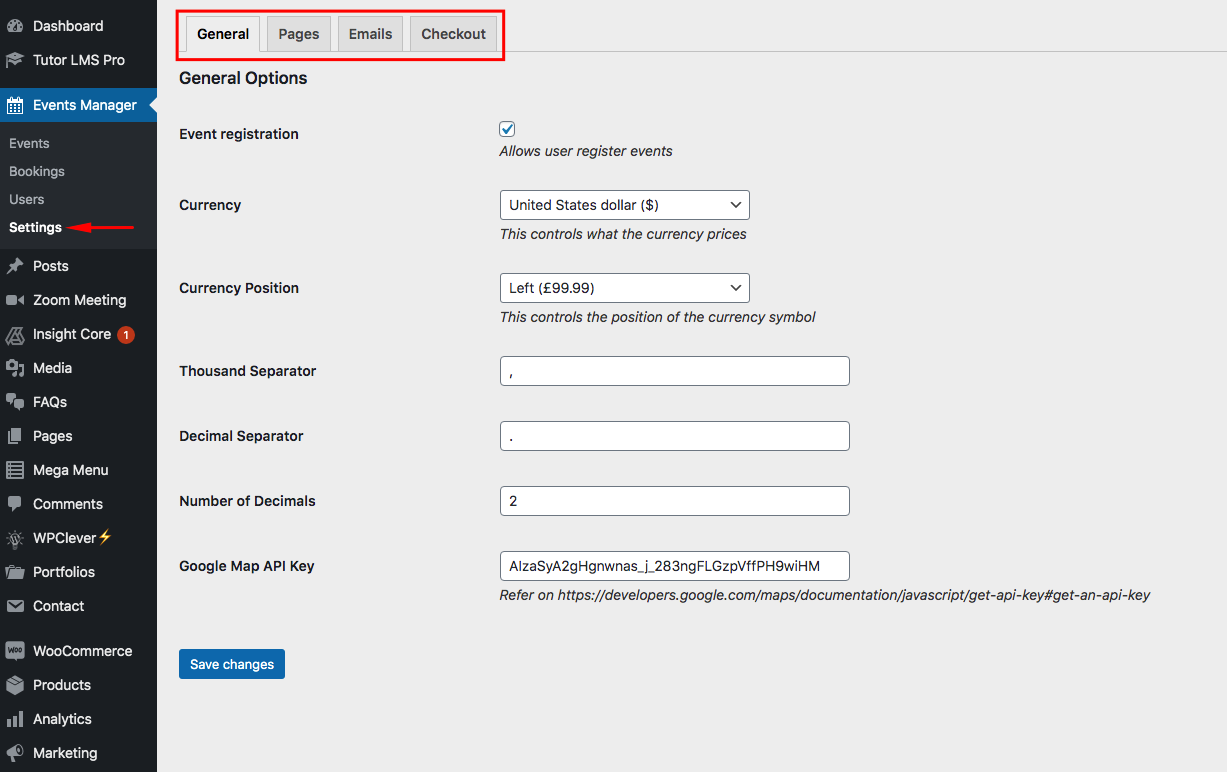- EduMall Documentation
- Getting Started
- Support
- Installation
- Update
- Build Your Site
- Page
- Courses
- Events
- Zoom Conference
- Menu
- Header
- TopBar
- Page Title
- Footer
- Slider
- Post
- Widget
- Portfolio
- WooCommerce
- FAQs
How to Create a New Event
Step 1: Navigate to Events Manager >> Events >> Add New.
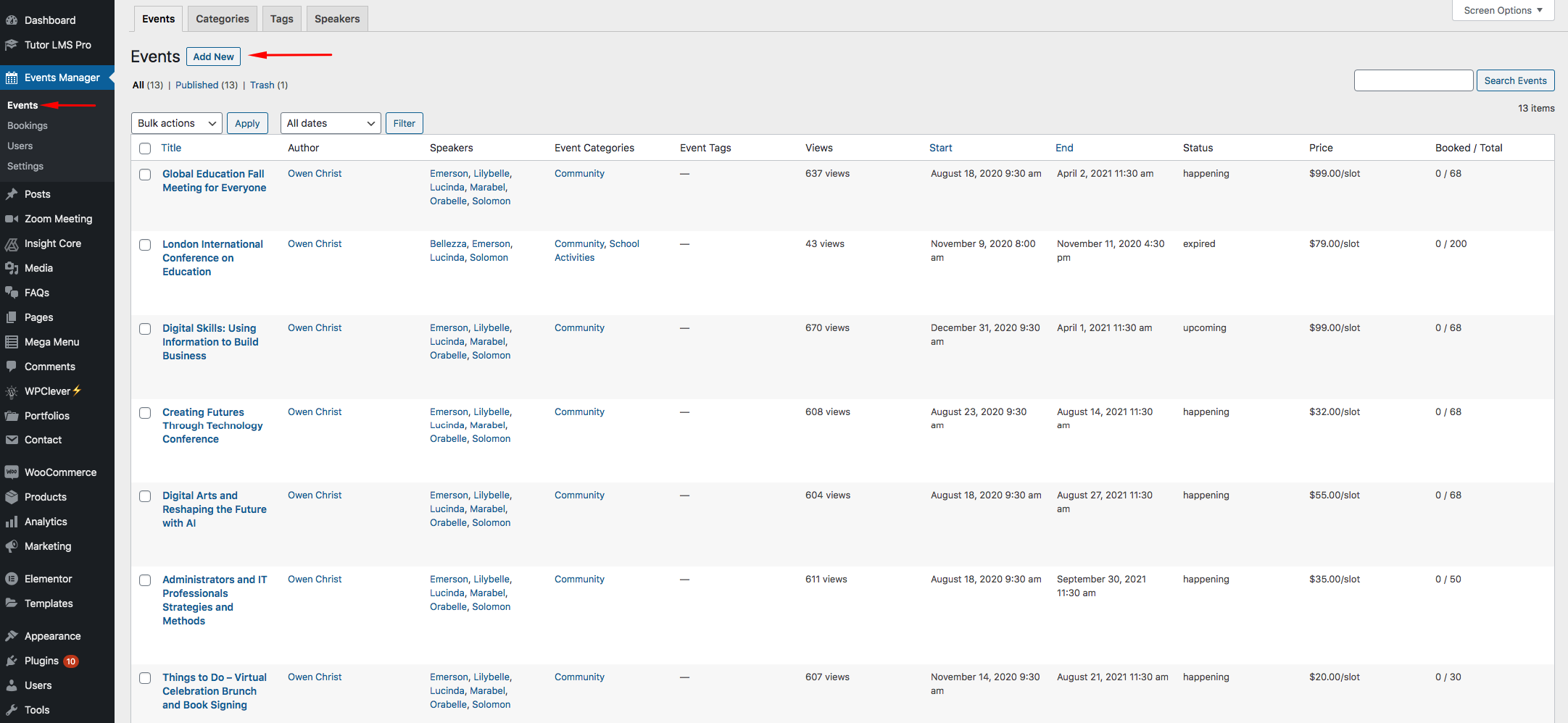
Step 2: Add the title and content (description) of your event then setup all the details in Event Settings. Don't forget other settings in the right sidebar.
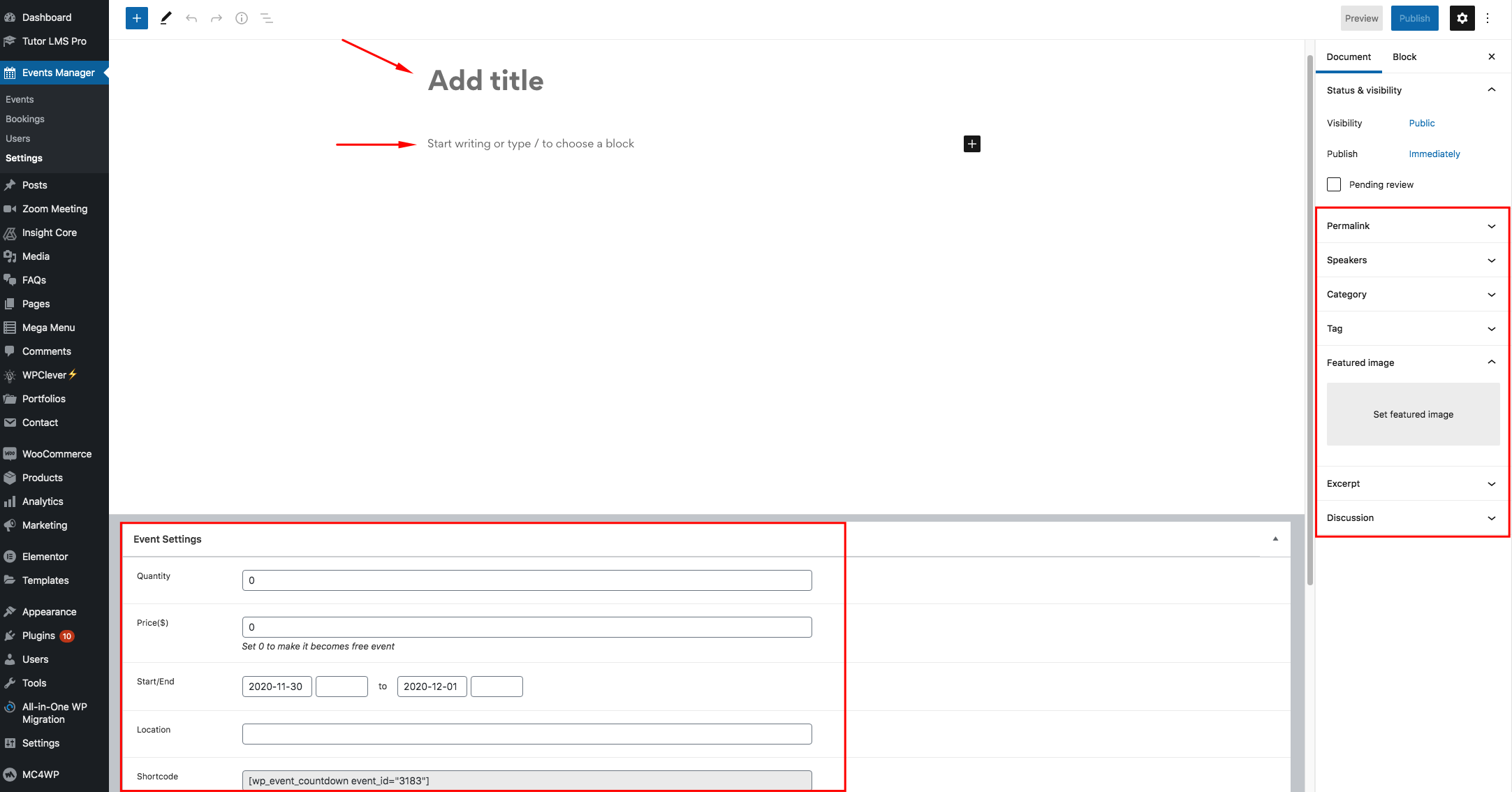
Step 3: Hit Publish when you're finished.
Note: Go to Events Manager > Bookings to see the number of booking for each event.
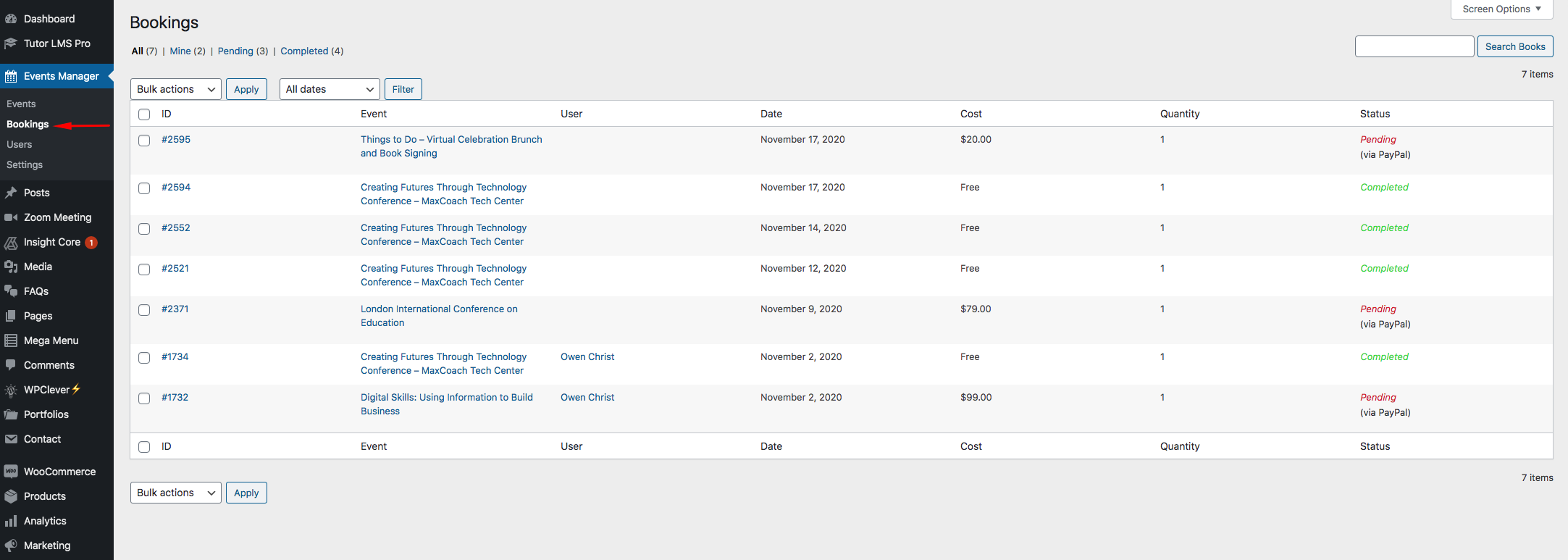
To setup the backend of the event, go to Events Manager > Settings. Here you'll have 4 tabs: General, Pages, Emails, Checkout to setup your event.