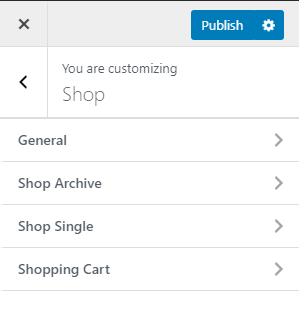- EduMall Documentation
- Getting Started
- Support
- Installation
- Update
- Build Your Site
- Page
- Courses
- Events
- Zoom Conference
- Menu
- Header
- TopBar
- Page Title
- Footer
- Slider
- Post
- Widget
- Portfolio
- WooCommerce
- FAQs
How to Customize Your Online Store
Step 1: Navigate to Appearance >> Customize >> WooCommerce
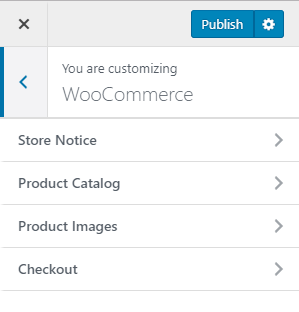
Step 2: Here you will see 4 tabs: Store Notice, Product Catalog, Product Images, Checkout. Click on the tab you want to customize.
Note: If you want to customize your store layout, navigate to Customize > Shop, there are 4 tabs to customize including: General, Shop Archive, Shop Single Product, and Shopping Cart.