- EduMall Documentation
- Getting Started
- Support
- Installation
- Update
- Build Your Site
- Page
- Courses
- Events
- Zoom Conference
- Menu
- Header
- TopBar
- Page Title
- Footer
- Slider
- Post
- Widget
- Portfolio
- WooCommerce
- FAQs
How to Create a Footer Style
Step 1: Navigate to Templates >> Theme Builder. Choose the pre-designed Footer in the Footer tab or click Add New.
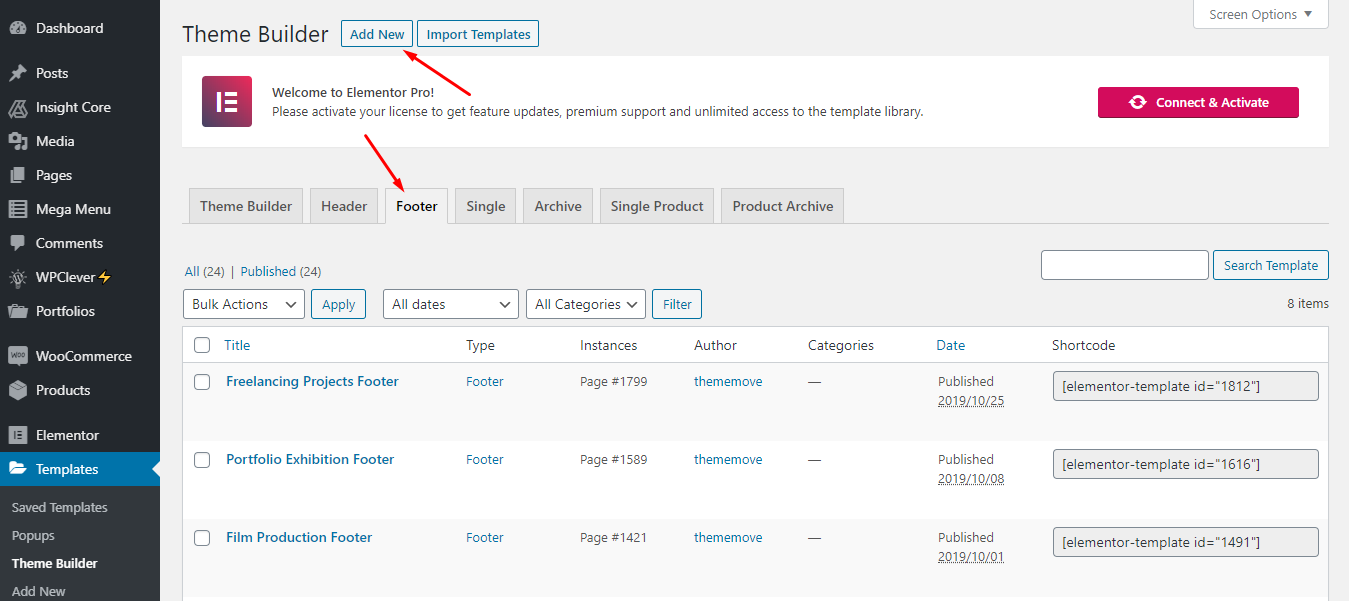
Step 2: Select the Footer Template, name your Footer then click Create Template.
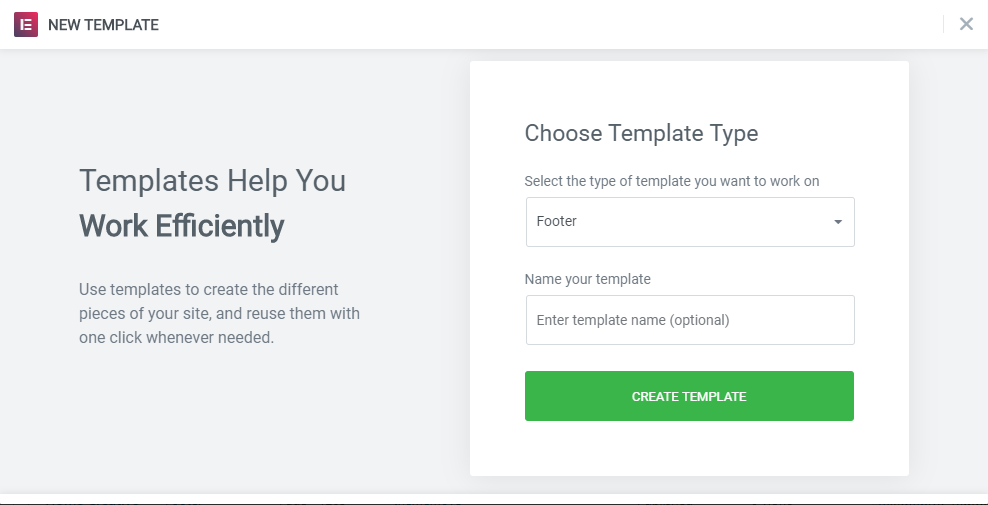
Step 3: Choose your favorite Footer template in the Library or create your own Footer Style.
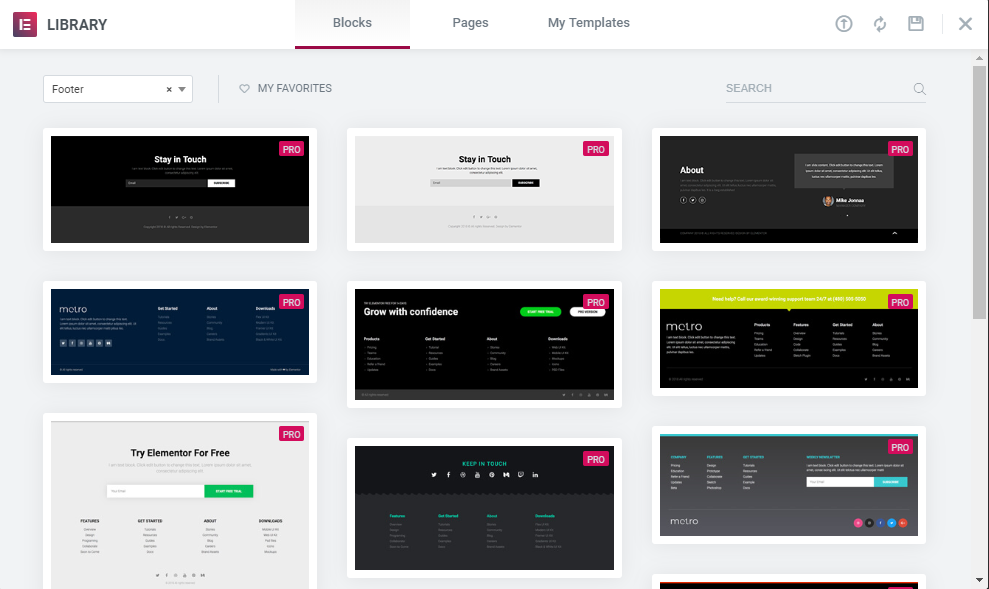
Step 4: Select the structure of your Footer then drag elements you want to appear in the Footer from the Elements box.
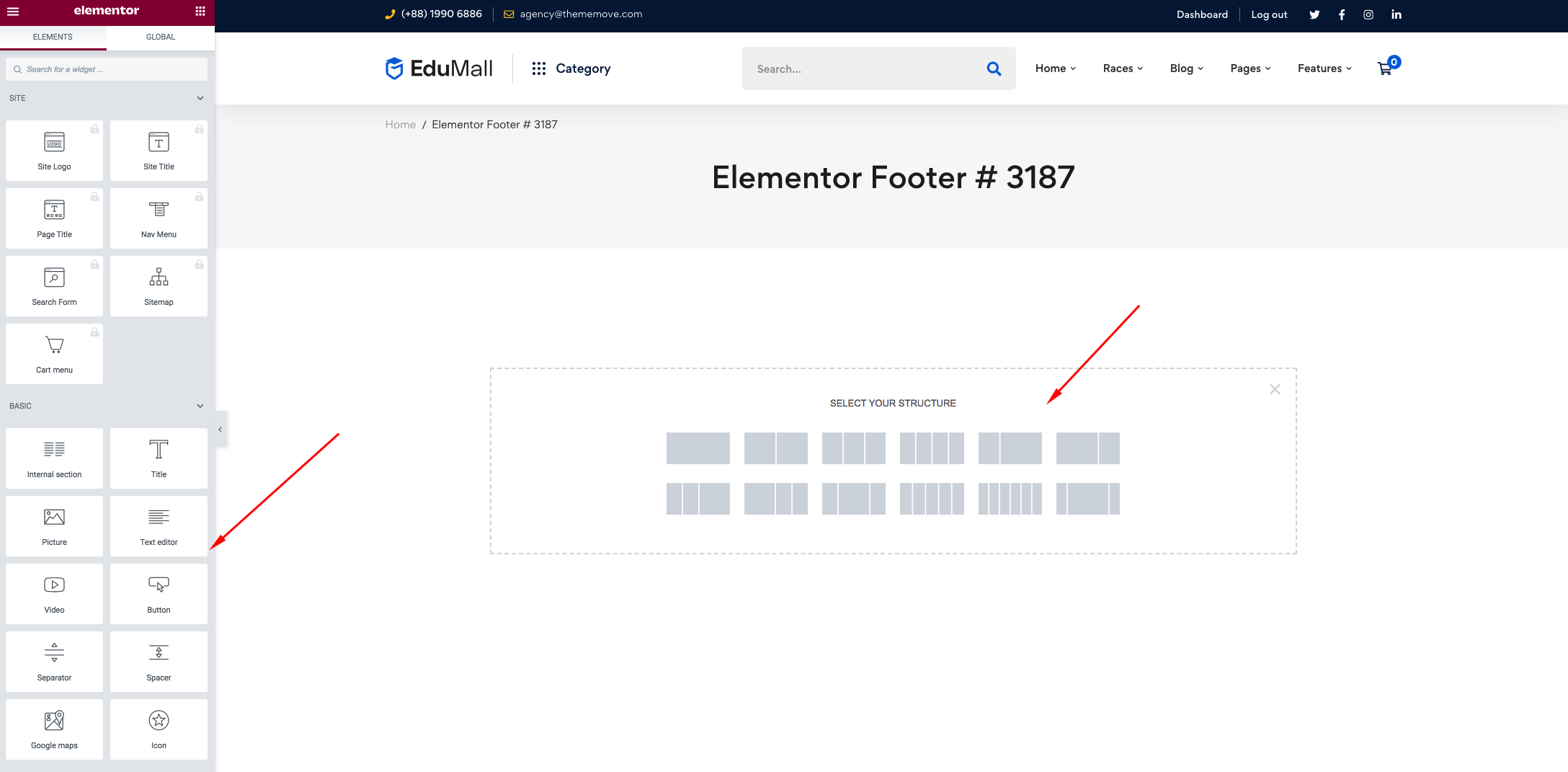
Step 5: Hit Publish to save the changes.
Note: If you want to create a Footer for your entire site, click Add Condition then choose Entire Site option. If your Footer that you've just created is for a specific page, tick on the Singular option then choose the page that you want the Footer to appear on.
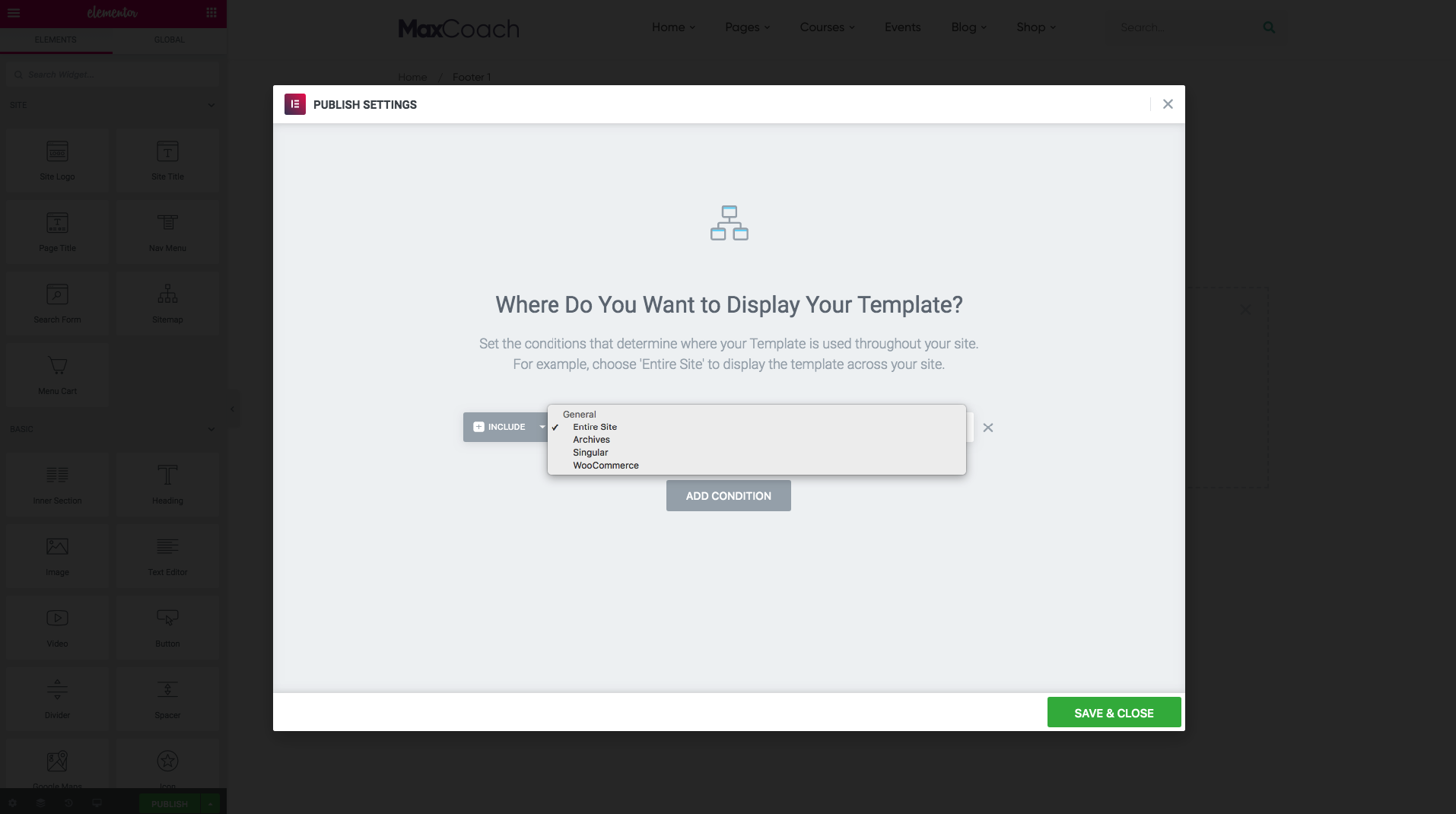
Click Add Condition then hit Save & Close after finish.