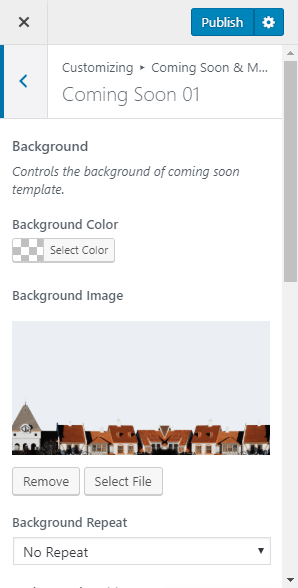How to Setup Maintenance Page
Setup Maintenance Page
Step 1: Create a new page by going Pages >> Add New
Step 2: Name the page and set Template in Page Attributes to Coming Soon 01 or Maintenance
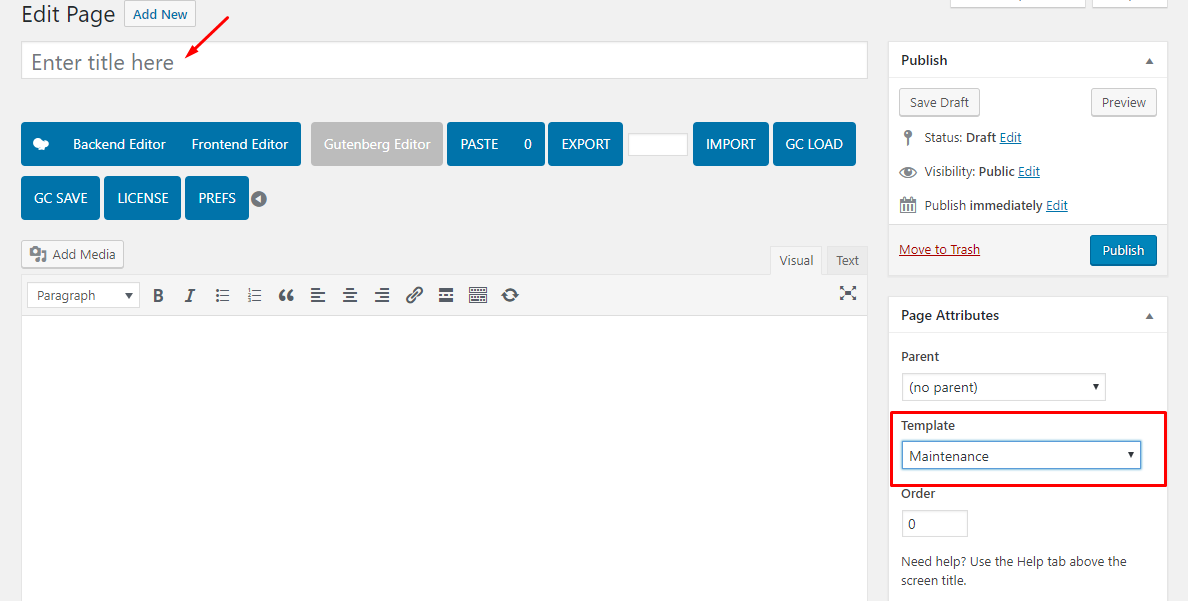
Step 3: Publish page
Step 4: Navigate to Appearance >> Customize >> Coming Soon & Maintenance >> General
Change Page to the page you have created already.
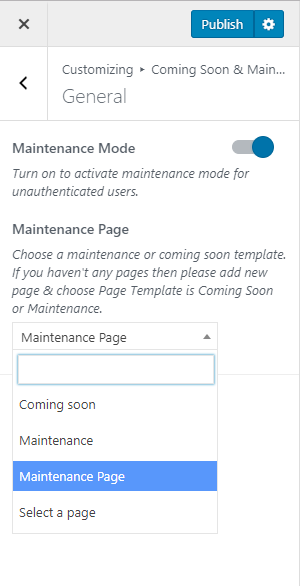
Step 5: Do not forget to hit Publish
Notice: You must log out to see Maintenance Page
Customize Maintenance Page
Step 1: Go to Appearance >> Customize >> Coming soon & Maintenance
Step 2: Click on Coming Soon 01 or Maintenance
Step 3: You can customize Background, Logo, Title, Countdown and Mailchimp Form here.