- Molly Documentation
- Getting Started
- Support
- Installation
- Update
- Build Your Site
- Page
- Menu
- Header
- TopBar
- Page Title
- Footer
- Slider
- Post
- Widget
- WooCommerce
- FAQs
How to Edit your Slider
Step 1: Go to Slider Revolution and hit the slider you want to edit.
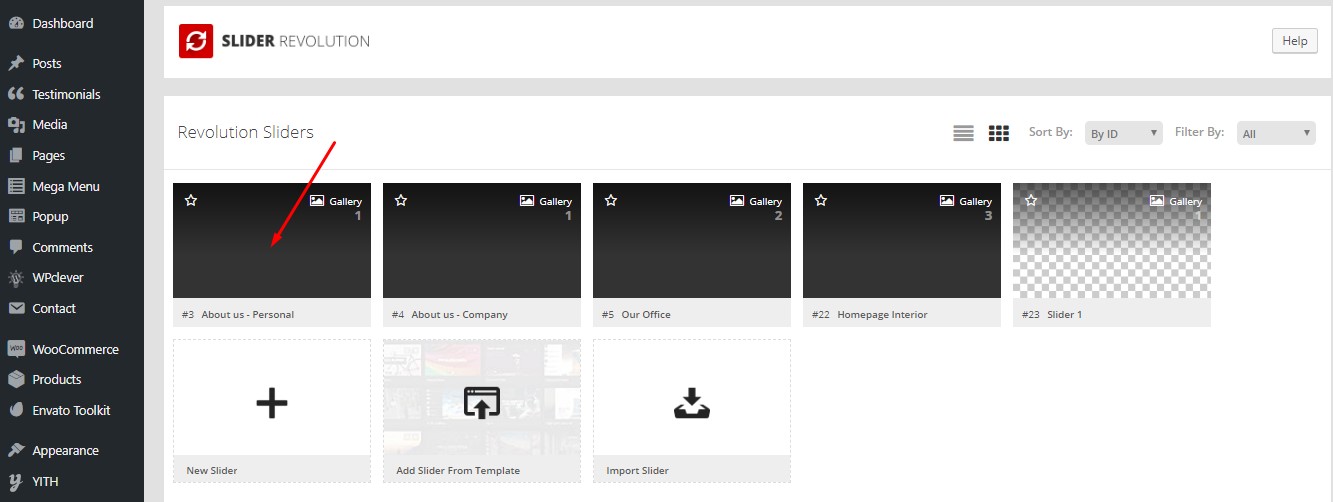
Step 2: Choose Main/Background Image if you want to change it, then hit Media Library or Object Library depending on where you want to get your image.
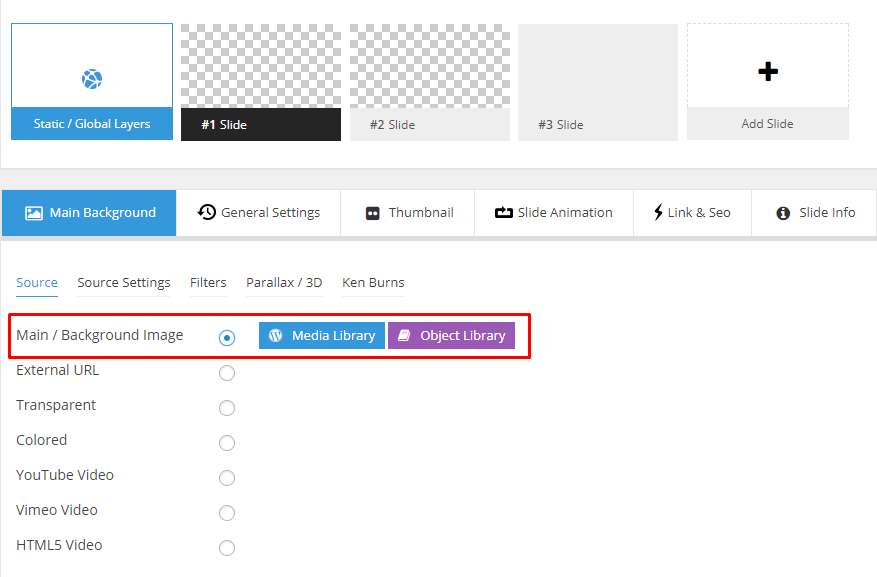
Navigate to other tabs: General Settings, Thumbnail, Slide Animation, Link & Seo, Slide Info, Nav. Overwrite to customize. You just have to follow those comprehensive instructions.
Click Save Changes after you finished the customization