- Molly Documentation
- Getting Started
- Support
- Installation
- Update
- Build Your Site
- Page
- Menu
- Header
- TopBar
- Page Title
- Footer
- Slider
- Post
- Widget
- WooCommerce
- FAQs
How to Customize Page Title
Step 1: Navigate to Appearance from your admin dashboard then click Customize. Next, click Page then Page Title. You can see a list of available Page Title customizations.
Step 2: Click on the Page Title type you want to customize.

Step 3: Customize each section of this style. You can change its color, background, padding, content, etc.
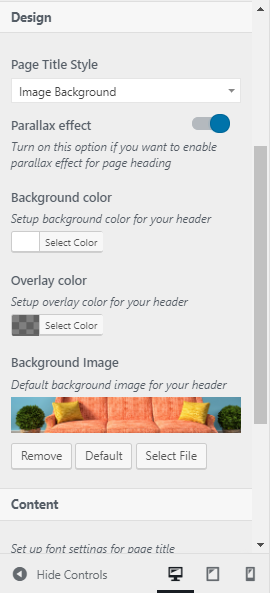
Step 4: Hit Publish button to save the changes.