- MaxCoach Documentation
- Getting Started
- Support
- Installation
- Update
- Build Your Site
- Page
- Courses
- Events
- Zoom Conference
- Menu
- Header
- TopBar
- Page Title
- Footer
- Slider
- Post
- Widget
- Portfolio
- WooCommerce
- FAQs
How to Change Color
You need to go to Appearance >> Customize. Then choose Colors to change Primary and Second Color, Text Color, Button Color, Form Color...
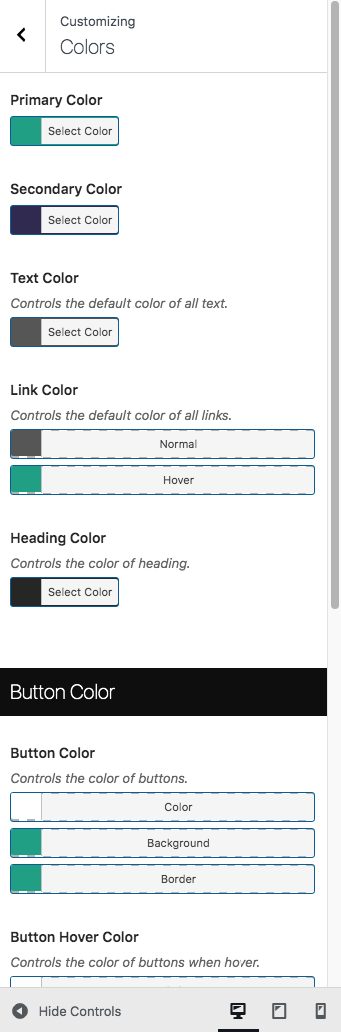
Additionally, you can change the specific color of each section by click on it.