- MaxCoach Documentation
- Getting Started
- Support
- Installation
- Update
- Build Your Site
- Page
- Courses
- Events
- Zoom Conference
- Menu
- Header
- TopBar
- Page Title
- Footer
- Slider
- Post
- Widget
- Portfolio
- WooCommerce
- FAQs
How to Create a New Course
Step 1: Navigate to LearnPress >> Courses >> Add New.
Step 2: Add the Title and the content of the course. If your course has a simple layout, Gutenberg is recommended; If your course has a complicated layout, choose Edit with Elementor.
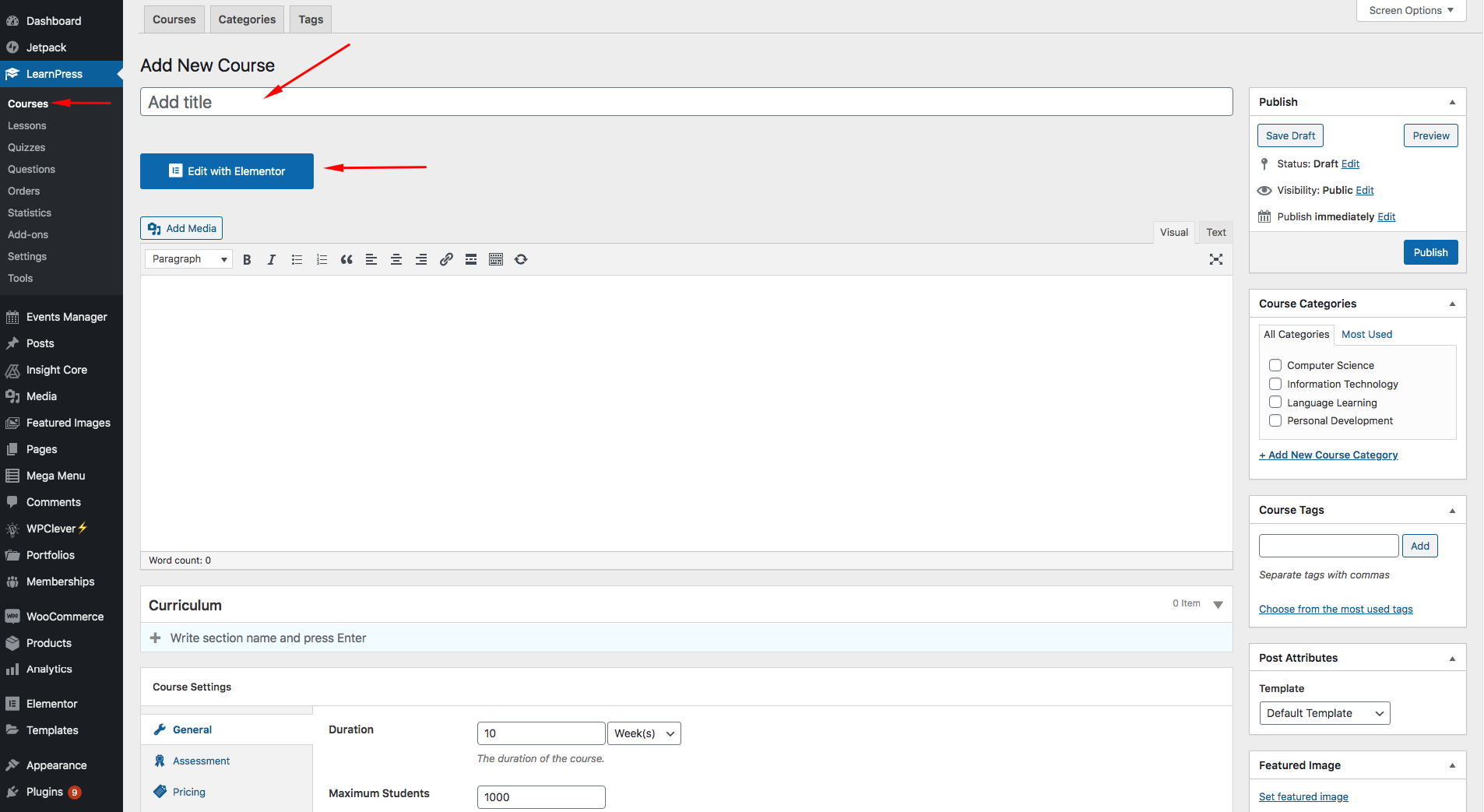
Step 3: On this screen, you can add the lessons and the quizzes of the course in Curriculum section.
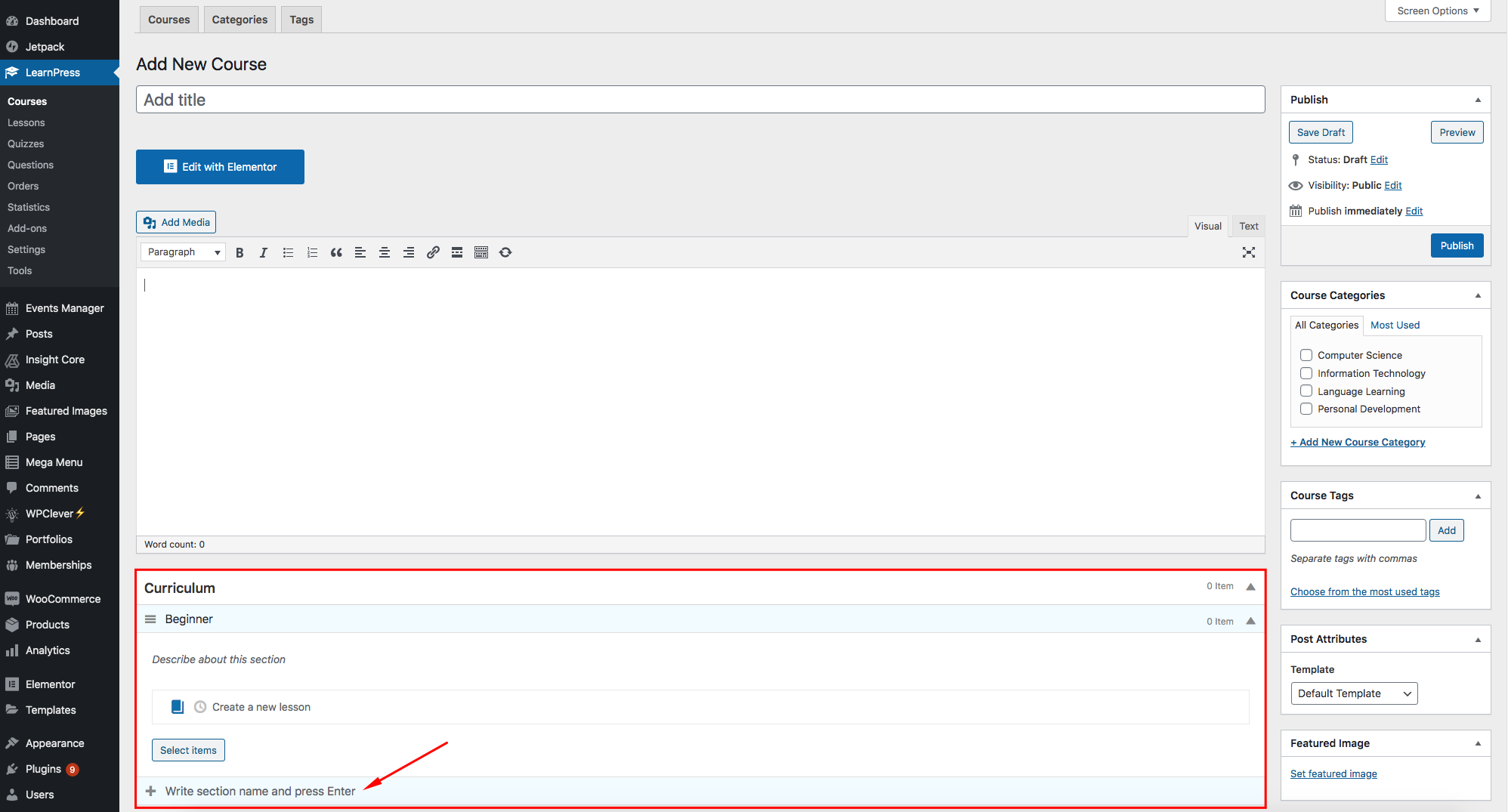
Step 4: In the Course Settings section, you can edit the course duration, number of students, pricing, author, etc.
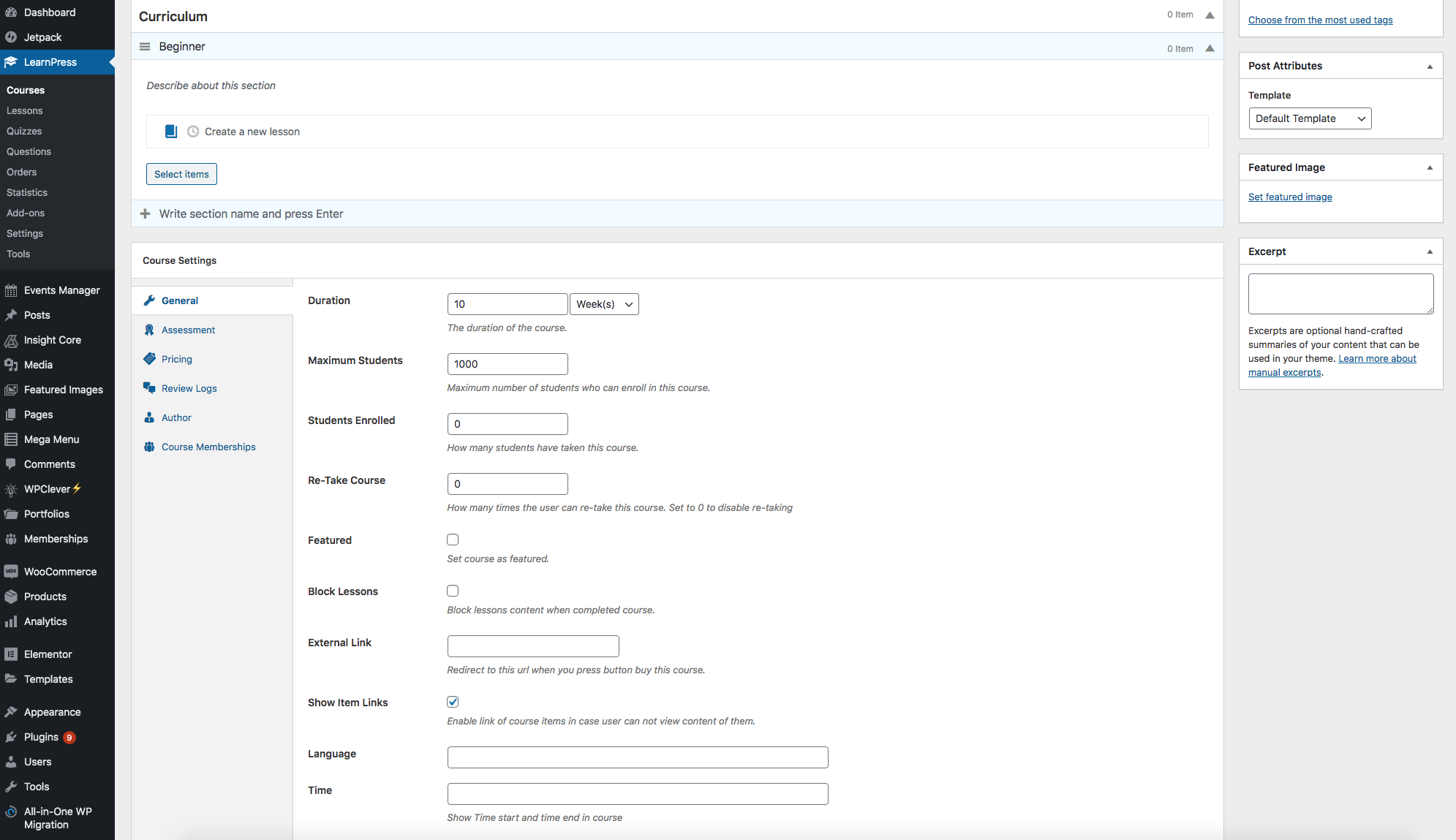
Step 5: Hit Publish to save the changes.
Note: You can add a new lesson and edit it as the same way with creating a new course.