- Brook Documentation
- Getting Started
- Support
- Installation
- Update
- Build Your Site
- Page
- Menu
- Header
- TopBar
- Page Title
- Footer
- Slider
- Post
- Widget
- Portfolio
- WooCommerce
- FAQs
How to Create a Footer Style
Step 1: Navigate to Footer >> Add new
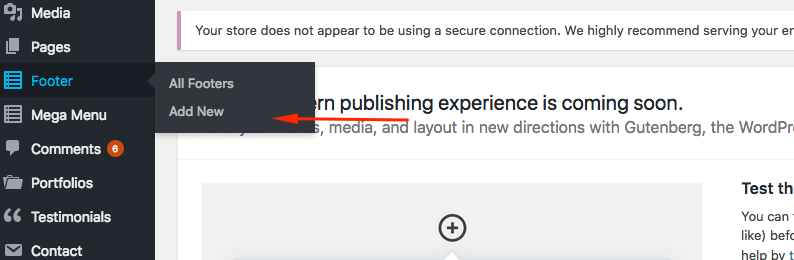
Step 2: Name the Footer style and change it from Backend Editor to Classic Mode
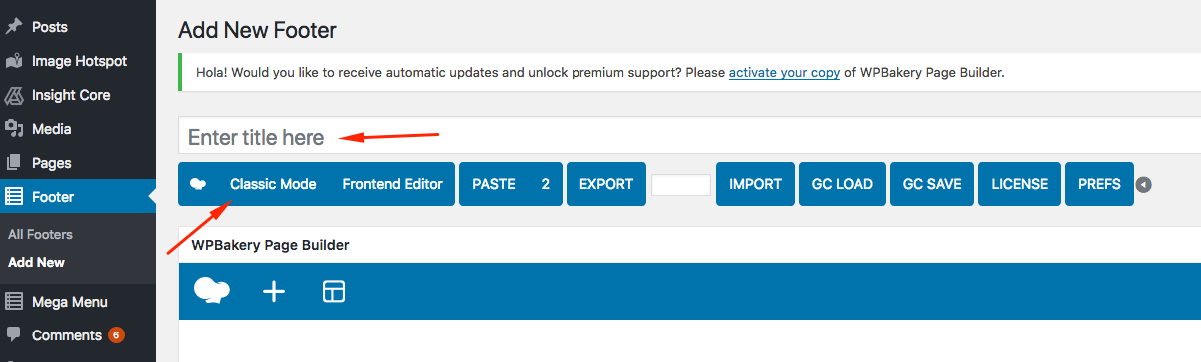
Step 3: Click to Add Element and find the element you want to appear in Footer.
Step 4: You can change the Effect and Styling in Footer Options box.
Note: There are 2 Footer effect; Normal and Parallax. Parallax is the effect that help footer rolls from below.
Step 5: Do not forget to Publish it.