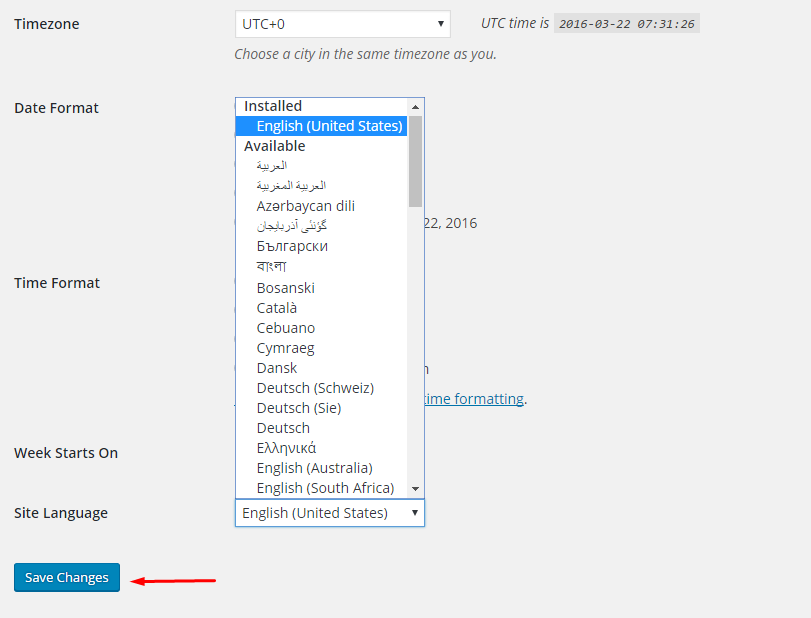- Structure Documentation
- Getting Started
- Support
- Installation
- Update
- Build Your Site
- Page
- Menu
- Header
- Slider
- Post
- Project
- Widget
- WooCommerce
- FAQs
Howw to Use Loco Translate
Step 1: Please go to Loco Translate >> Manage Translation on admin sidebar, click New Language
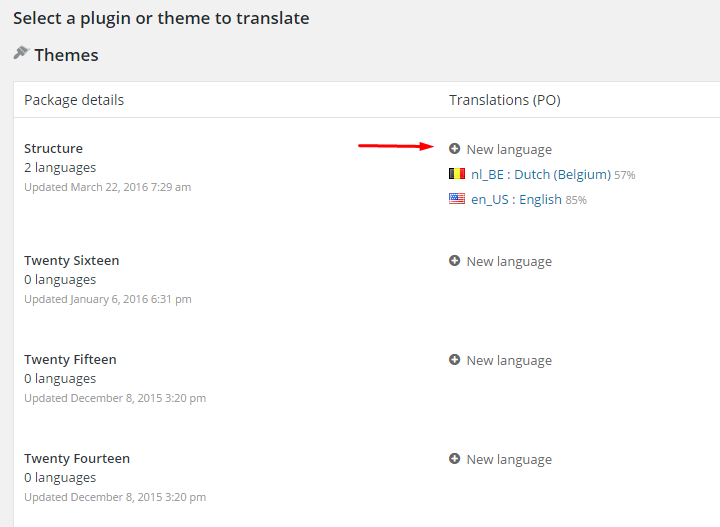
Step 2: Choose the language do you want in Select from common languages then start translate
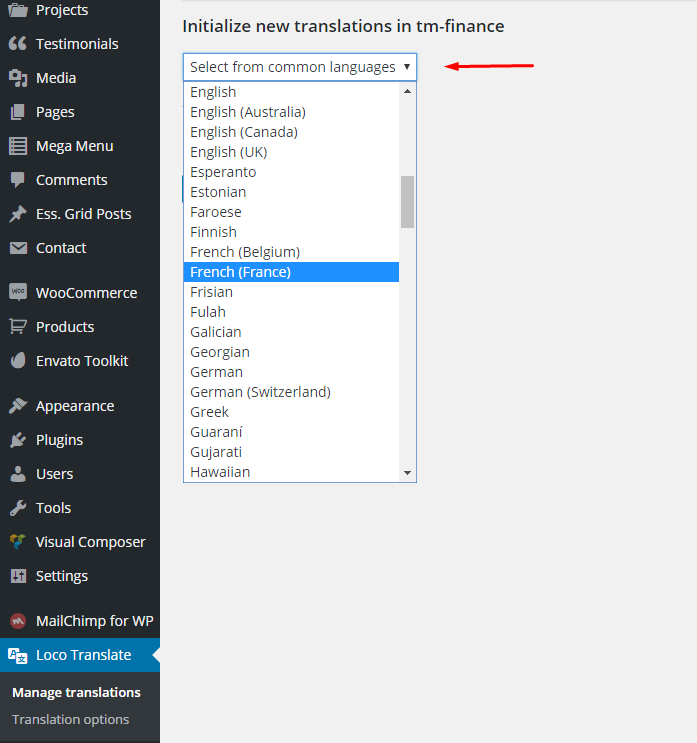
Step 3: Give the words as you need in Filters translation and the same meaning word in Translation
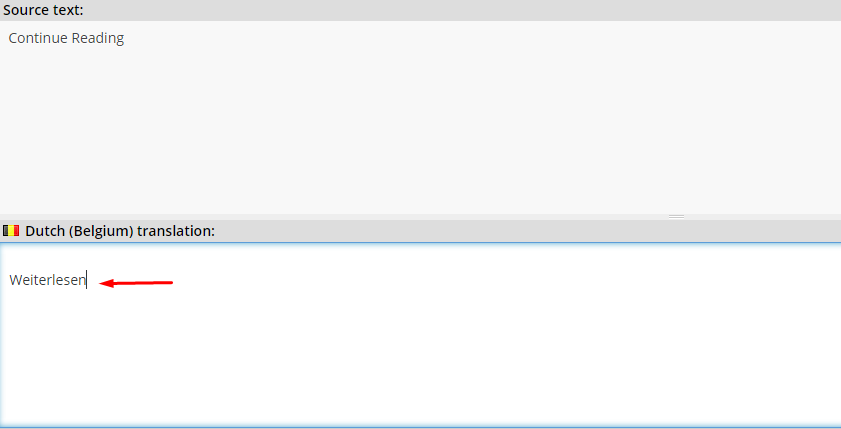
Step 4: Click on Save
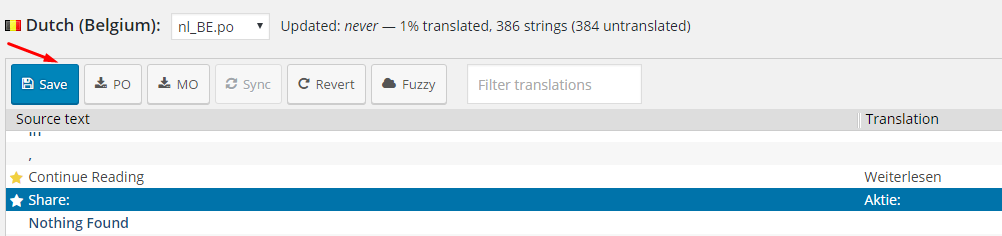
Step 5: Uniform the language by the way visiting on Settings >> General and select the language next Save Changes