How to Create a Project
Step 1: Navigate Project >> Add New
Step 2: Name your project and fill project detail
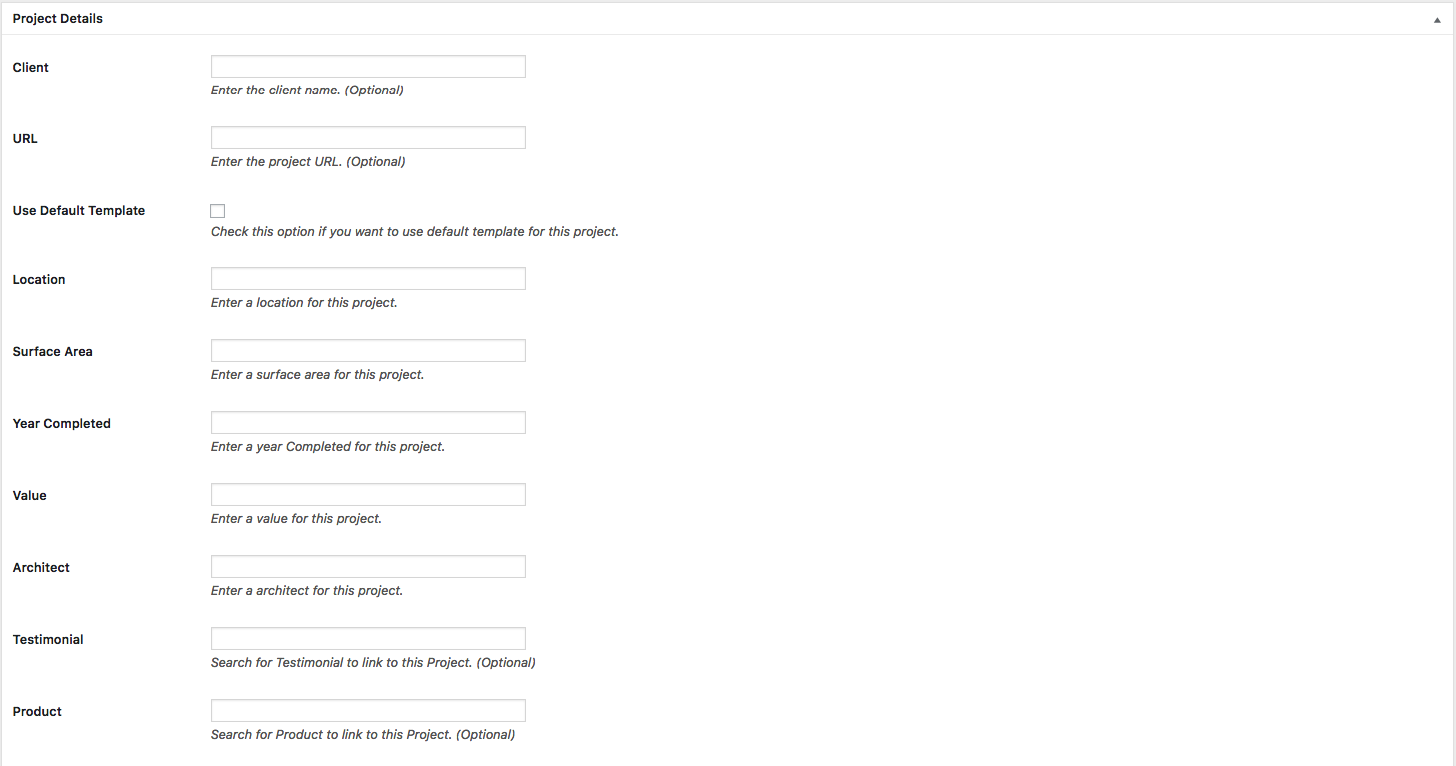
Step 3: Use shortcode to create your project display. For example the description about your project, image and information.
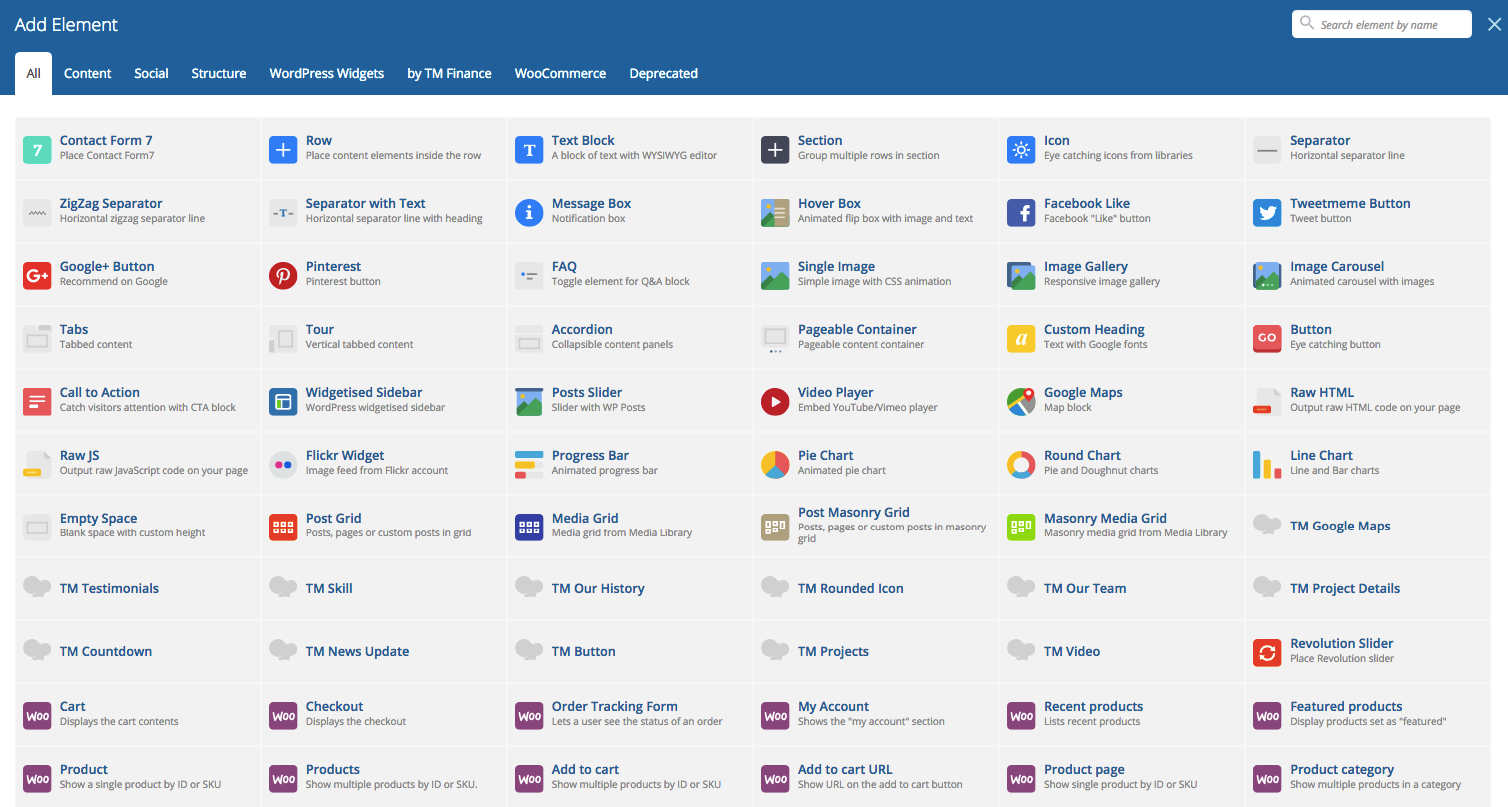
Step 4: Choose project Categories, add project gallery and project Cover Image.
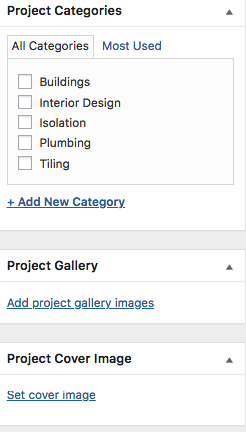
Step 5: Click Publish
In the case you want to make it easier, we have already built some project in our demo. Feel free to edit it directly or you can duplicate it before editing- You may use an addional plugin for this purpose.