- UniCamp Documentation
- Getting Started
- Support
- Installation
- Update
- Build Your Site
- Page
- Courses
- Events
- Menu
- Header
- TopBar
- Page Title
- Footer
- Slider
- Post
- Widget
- WooCommerce
- FAQs
How to Create a Blog Archive Page
Step 1: Navigate to Templates > Add New.
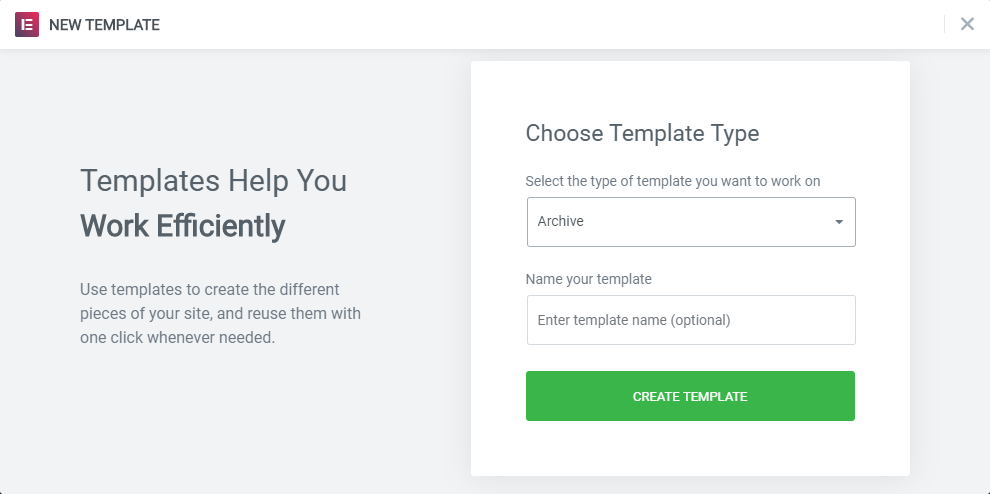
Step 2: Choose Archive template and name it if you want, click on Create Template.
Step 3: Close the popup box, search for Post element then drag it into the section.
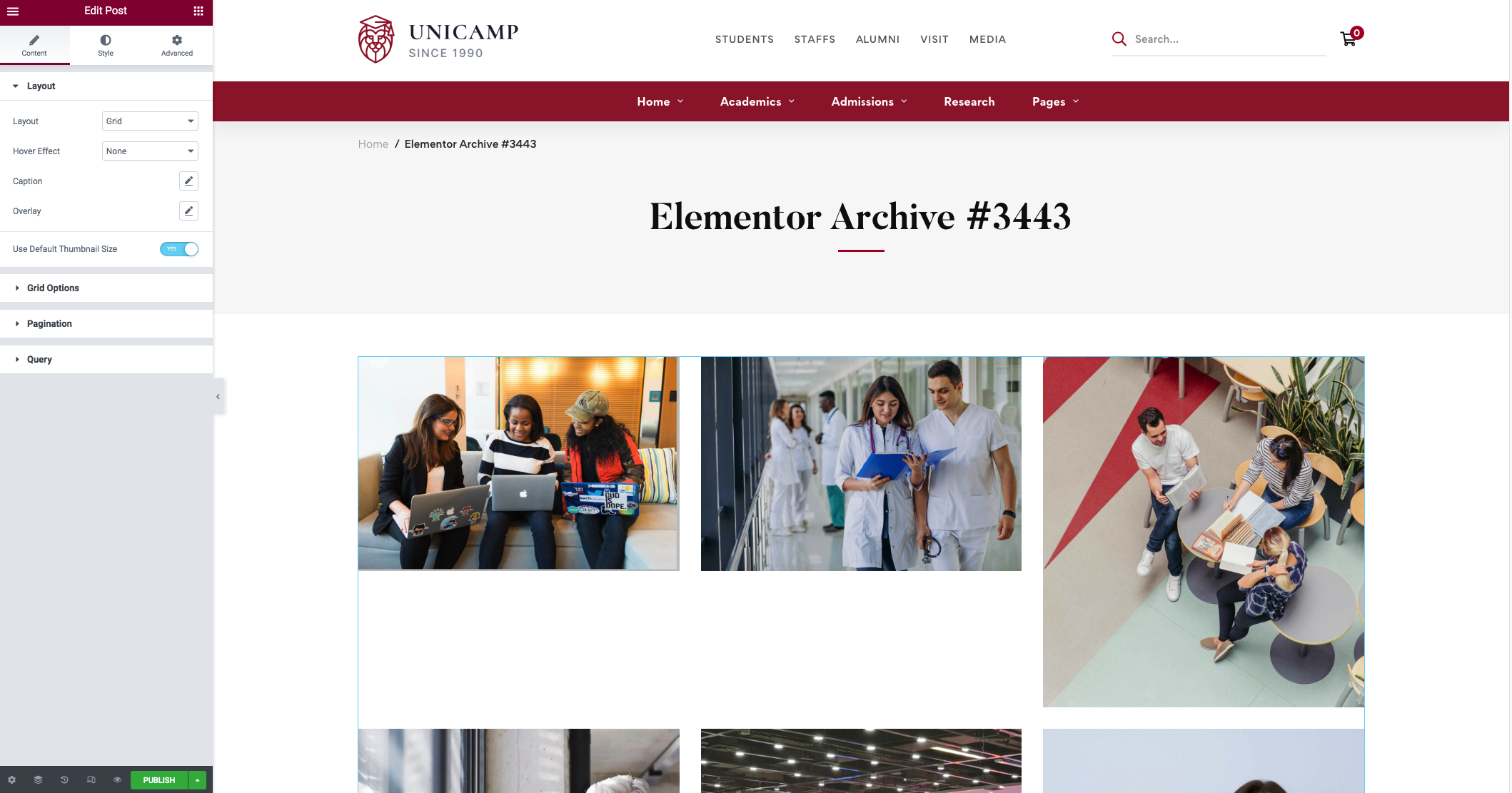
Step 4: Select Query section and turn on Main Query.
Step 5: Hit Publish to save and Add conditions.
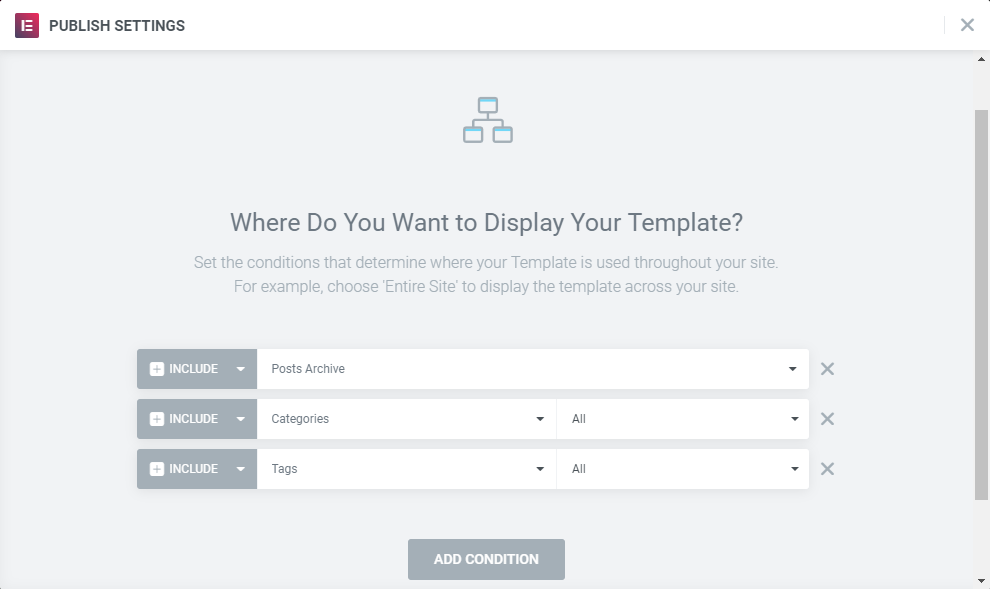
Note: To create a Custom Portfolio Archive Page, do as the same steps as above except for Step 3, search for the Portfolio element instead of Blog then drag it into the section.