- UniCamp Documentation
- Getting Started
- Support
- Installation
- Update
- Build Your Site
- Page
- Courses
- Events
- Menu
- Header
- TopBar
- Page Title
- Footer
- Slider
- Post
- Widget
- WooCommerce
- FAQs
How to Create a New Course
Step 1: Navigate to Tutor LMS Pro >> Courses >> Add New.
Step 2: Add the Title and the description of the course.
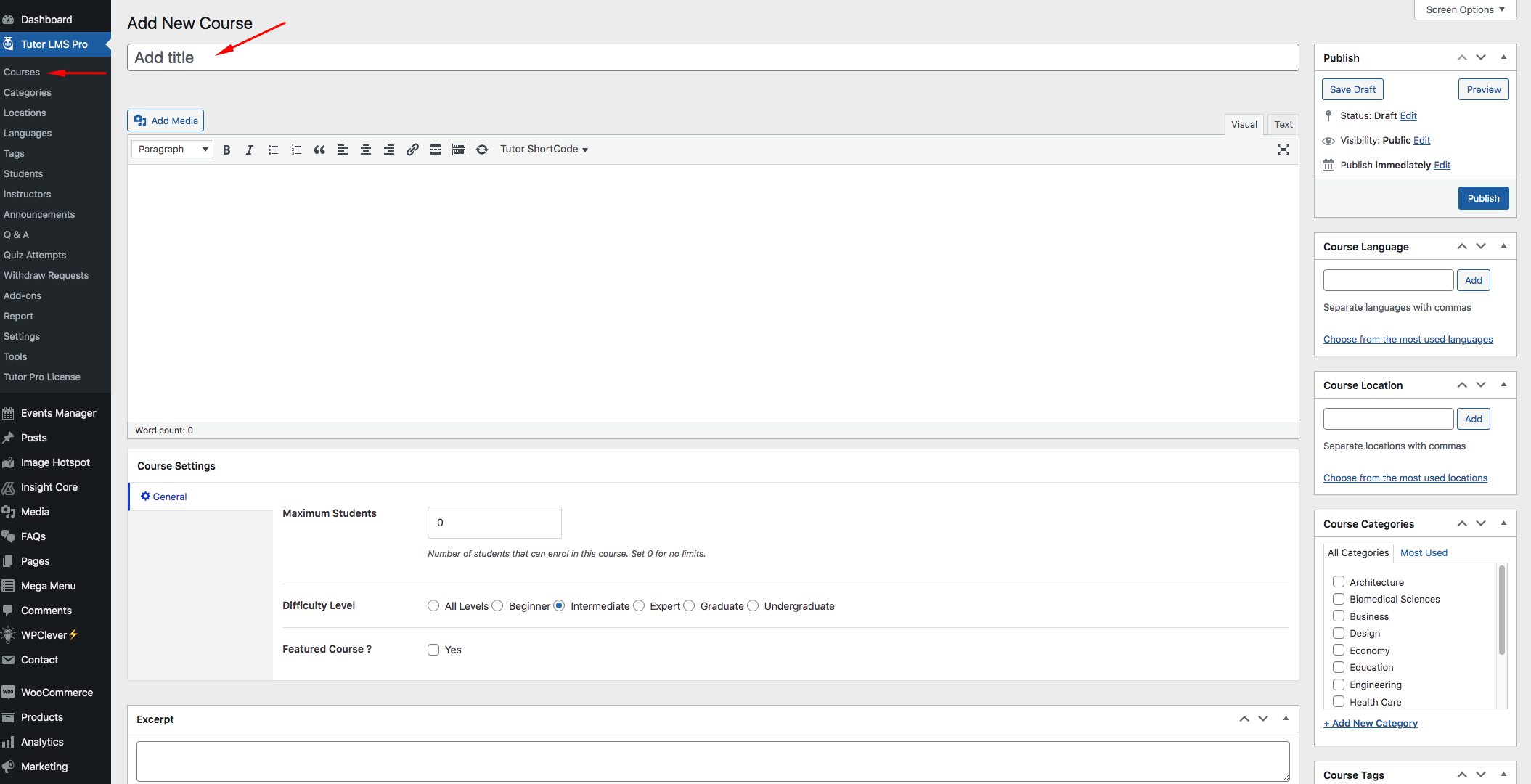
Step 3: In the Course Settings section, you can adjust number of students, difficulty level and choose to feature the course or not. On the right sidebar, users can edit course languge, course category, tags, and featured image.
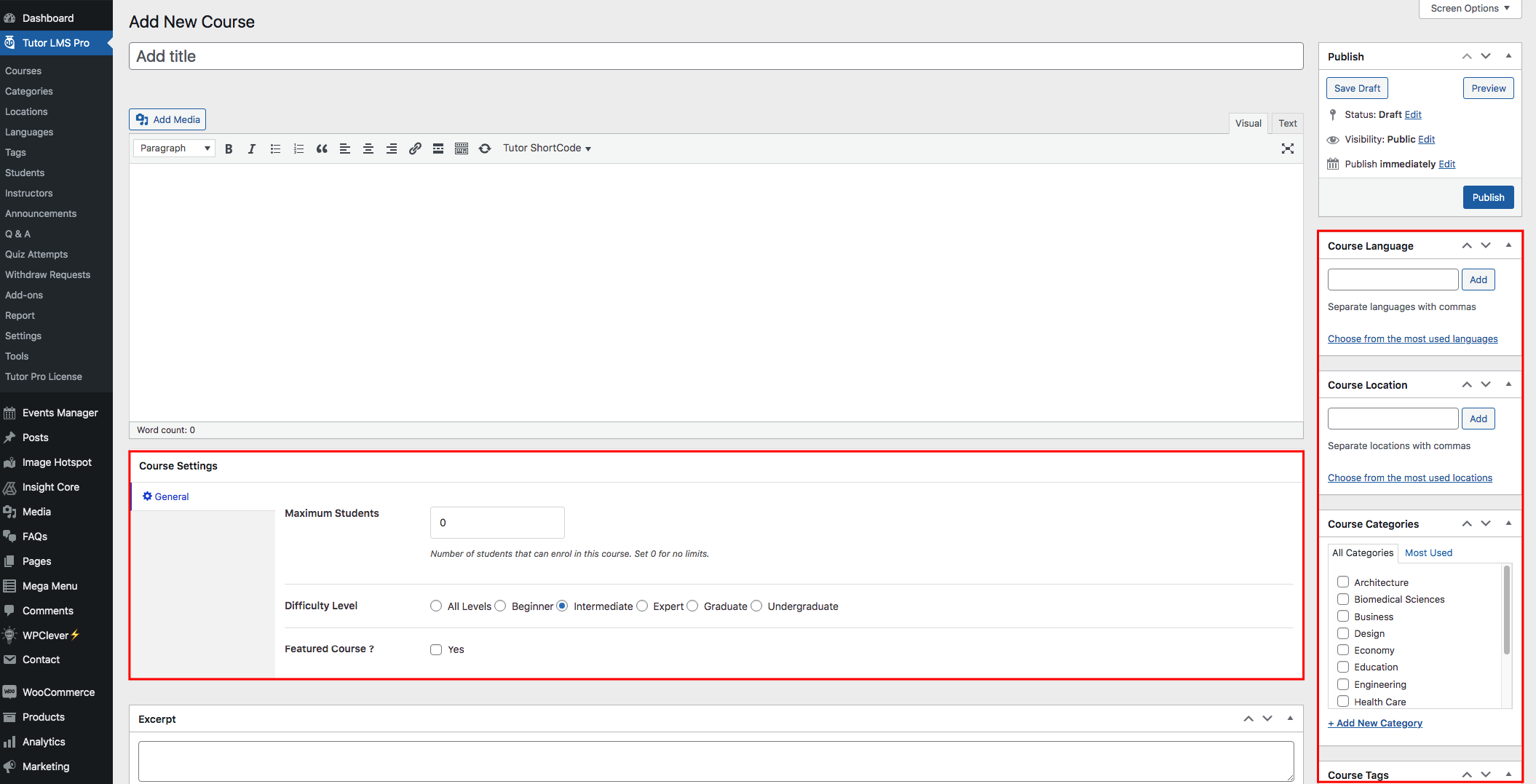
Step 4: Scroll down then you can add topics, lessons to your course at the Course Builder and set the course detail at Additional Data.
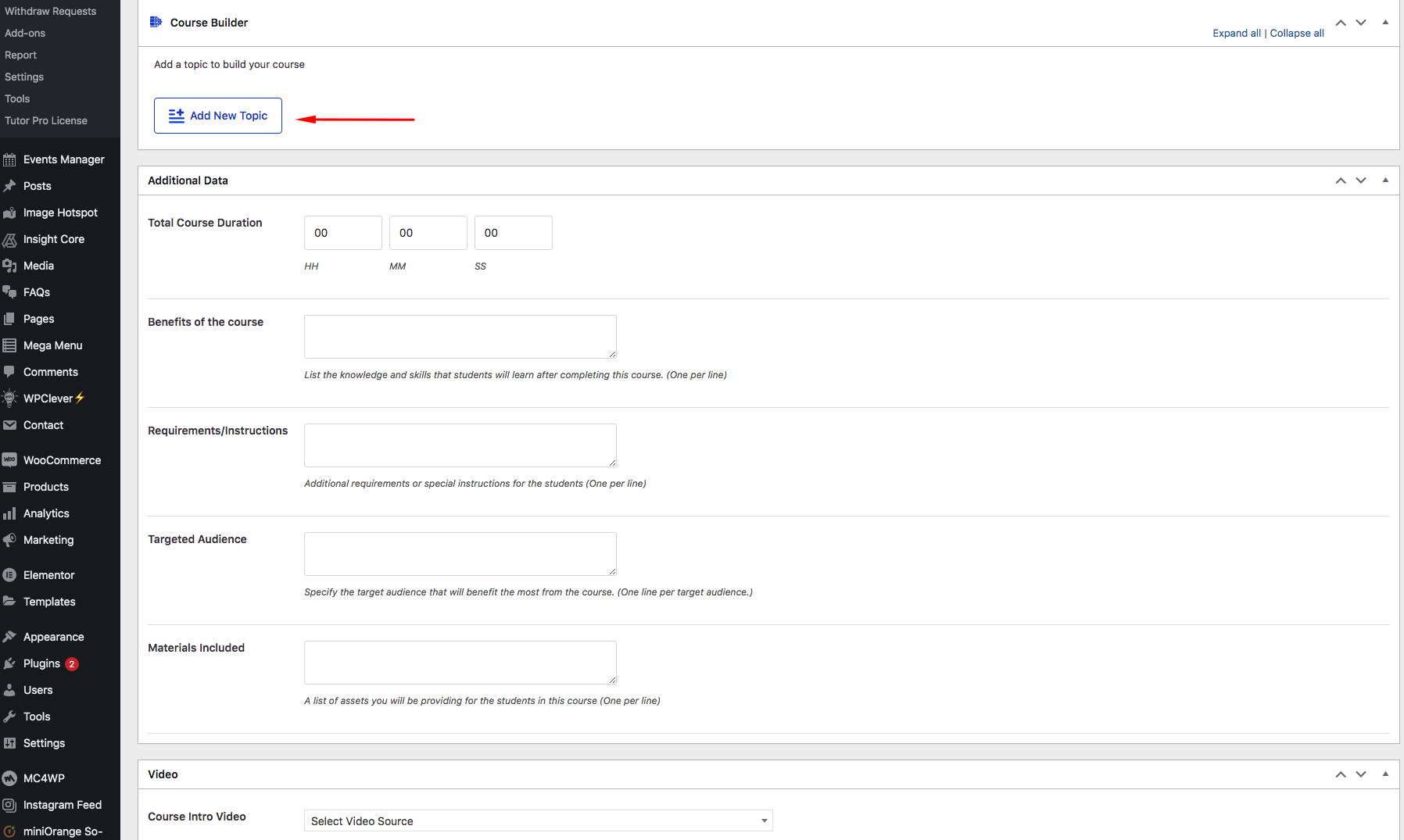
Step 5: Hit Publish to save the changes.