How to set the Default Header Type
Step 1: Navigate to Appearance from your admin dashboard then click Customize
Step 2: Find Header > General
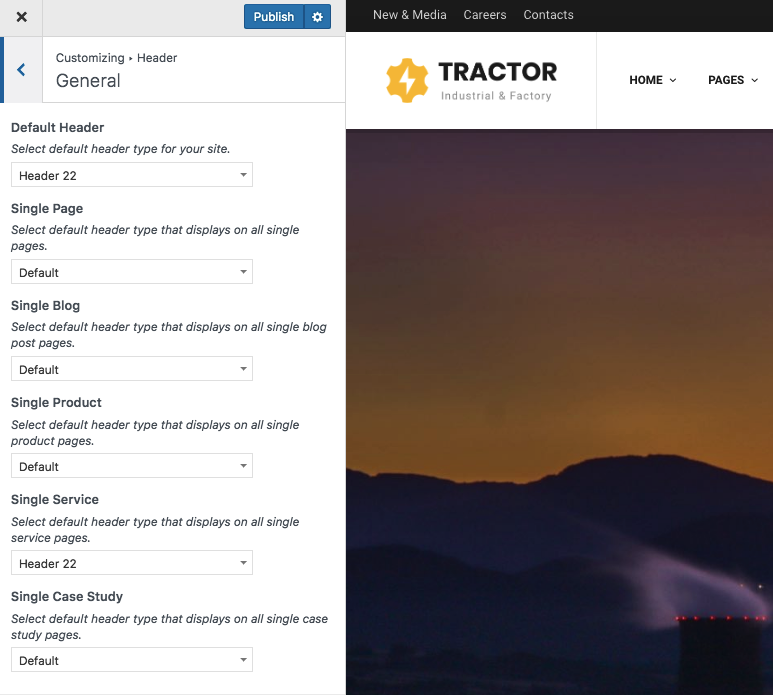
Step 3: Choose the Header type you want in Default Header section. There are 16 different header types for you to select from.
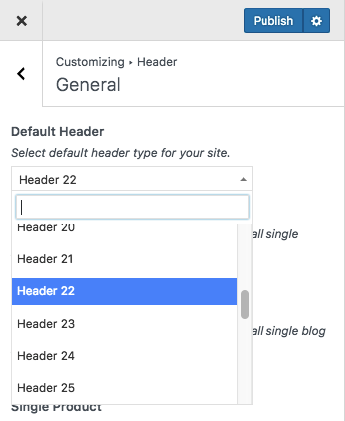
Now the chosen header style is set to be the default header of all pages. However, you can still a different header style for particular pages, blogs, products or portfolios by setting a style in each section.
Note: If you have imported the demo, the header of the landing page is fixed in page settings (we will discuss this later on in the Page section). Therefore, if you want to try setting up the default header style, you would have to create a new page.
Step 4: Click on Publish button to finish.