- Renovation Documentation
- Getting Started
- Support
- Installation
- Update
- Build Your Site
- Page
- Menu
- Header
- Top Area
- Footer
- Slider
- Post
- Widget
- WooCommerce
- FAQs
How to Customize Footer?
Step 1: Navigate to *Appearance from your admin dashboard then click Customize. Next, hit Footer. You can see 2 sections; Layout & Design and Color.
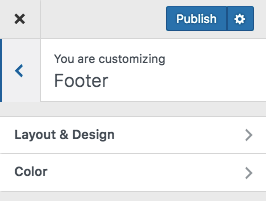
Step 2: Double click on the sections you want to customize.
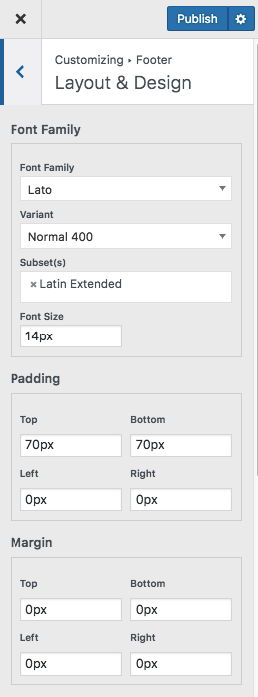
Step 3: Set the configurations listed on the left sidebar.