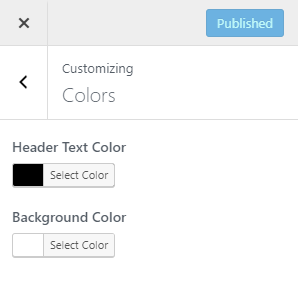- WoodWorker Documentation
- Getting Started
- Support
- Installation
- Update
- Build Your Site
- Page
- Menu
- Header
- TopBar
- Page Title
- Footer
- Slider
- Post
- Widget
- FAQs
How to Change Color
First, you need to go to Customize > Site > Color. These are parts that have color options:
1- Primary color
2- Secondary color
3- Link color
Note: You can change color of specific section by editing its style.
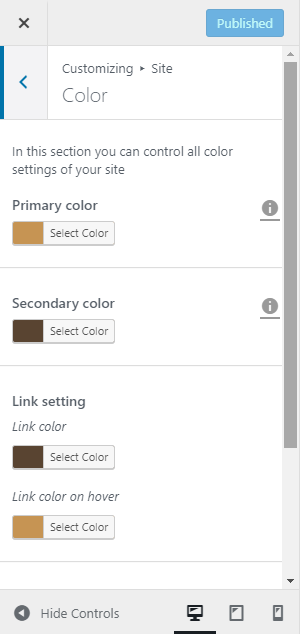
You also can change Background and Header color in Customize > Colors.