- Wilson Documentation
- Getting Started
- Support
- Installation
- Update
- Build Your Site
- Page
- Menu
- Header
- Footer
- Slider
- Post
- Widget
- WooCommerce
- FAQs
How to Add Sidebar for a Page
Add default Sidebar
Step 1: Go to Appearance >> Customize
Step 2: Find Sidebars
You can change General Setting, Single Sidebar Layouts, Due Sidebar Layouts here and choose Sidebar for default Pages, Search Page, Front Latest Posts Page, Blog Posts, Blog Archive, Single Product, Product Archive, Single Case Study, Single Service, Service Archive.
Add Sidebar for particular page
Step 1: After creating a page, come to Page Options
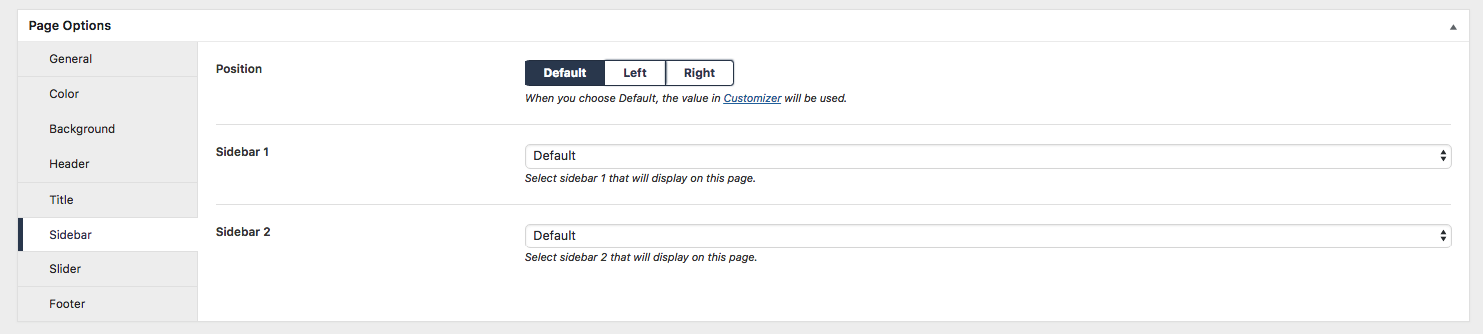
Step 2: Find Sidebar
Choose Sidebar and position you want to use and Hit Publish.