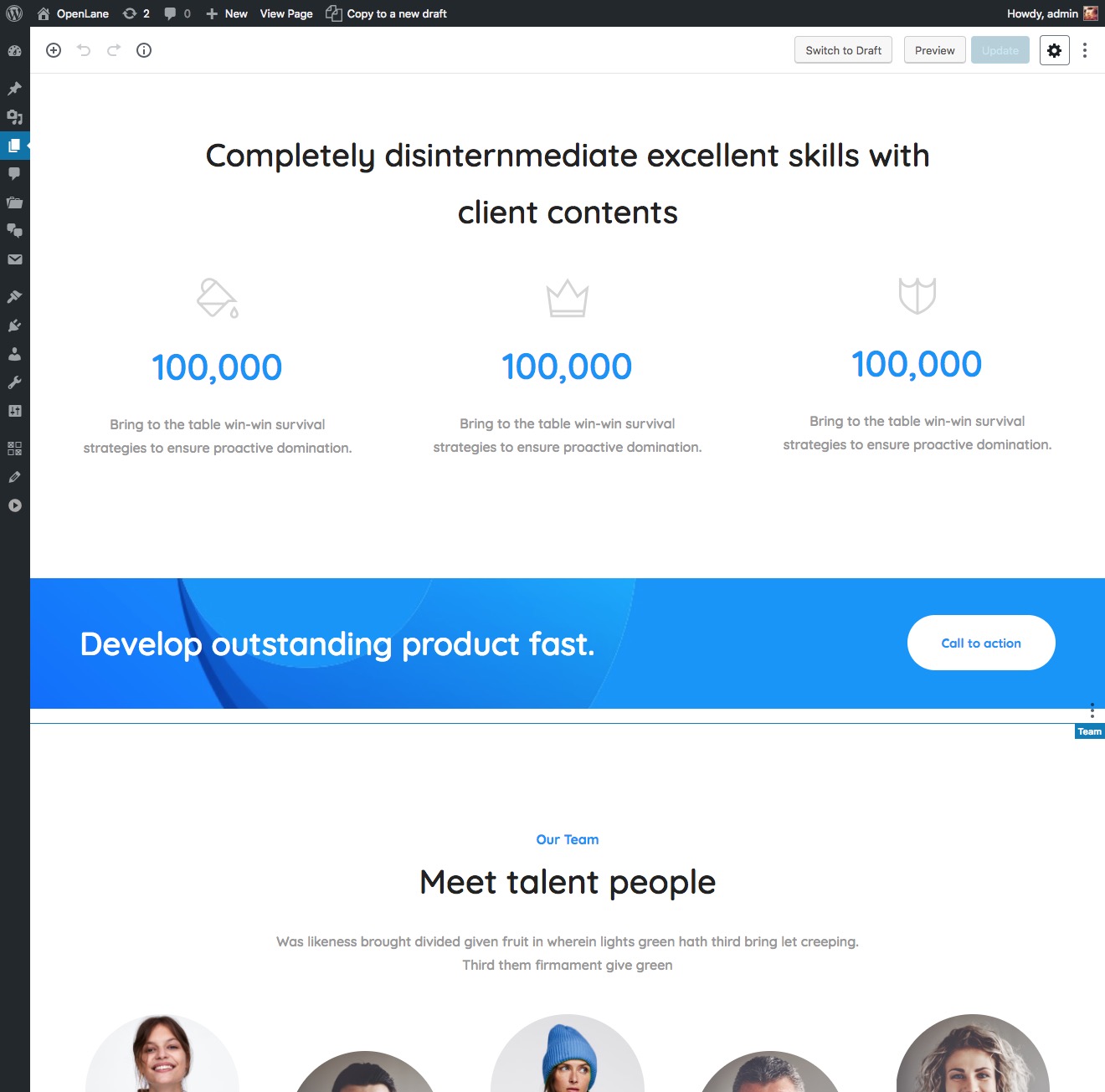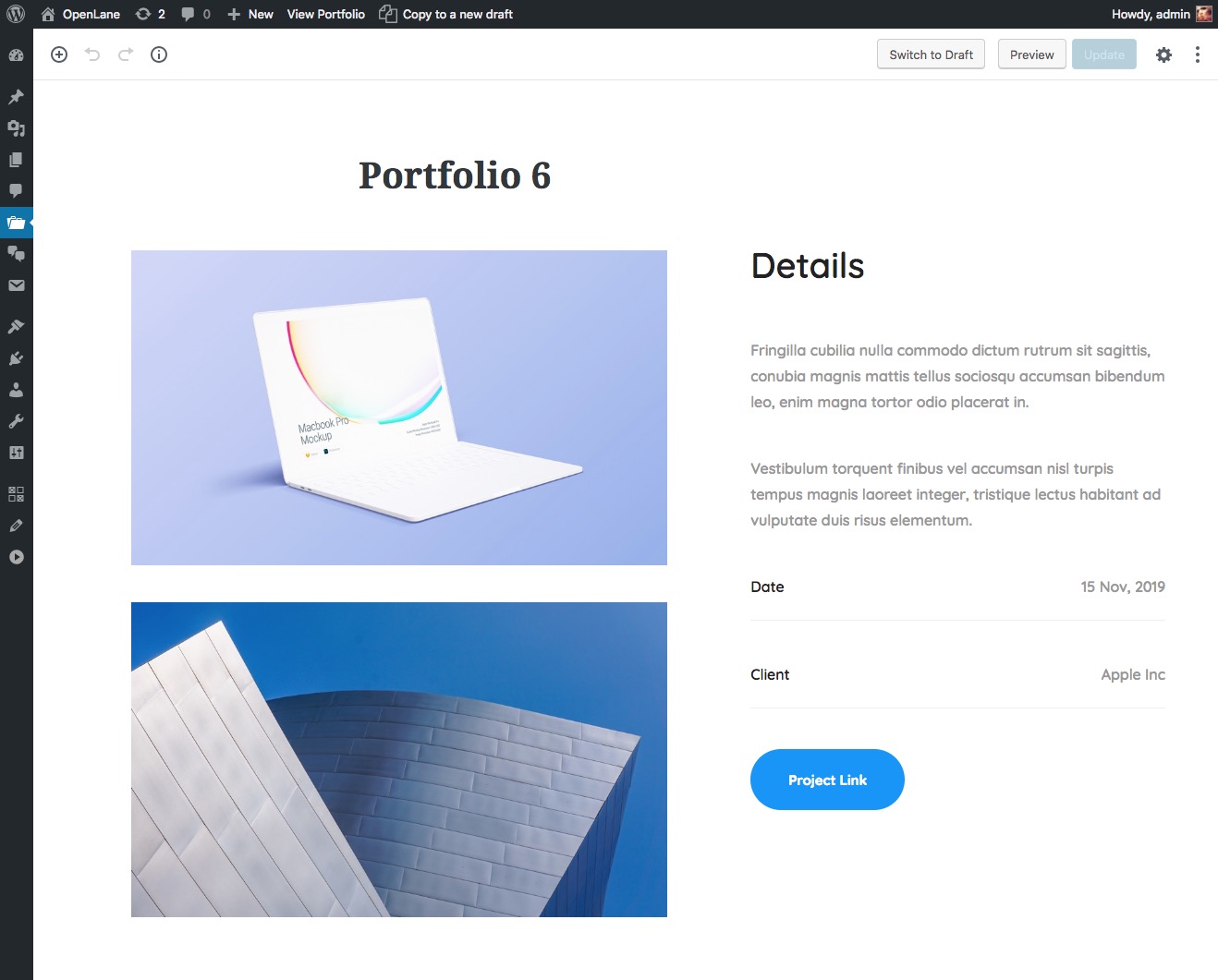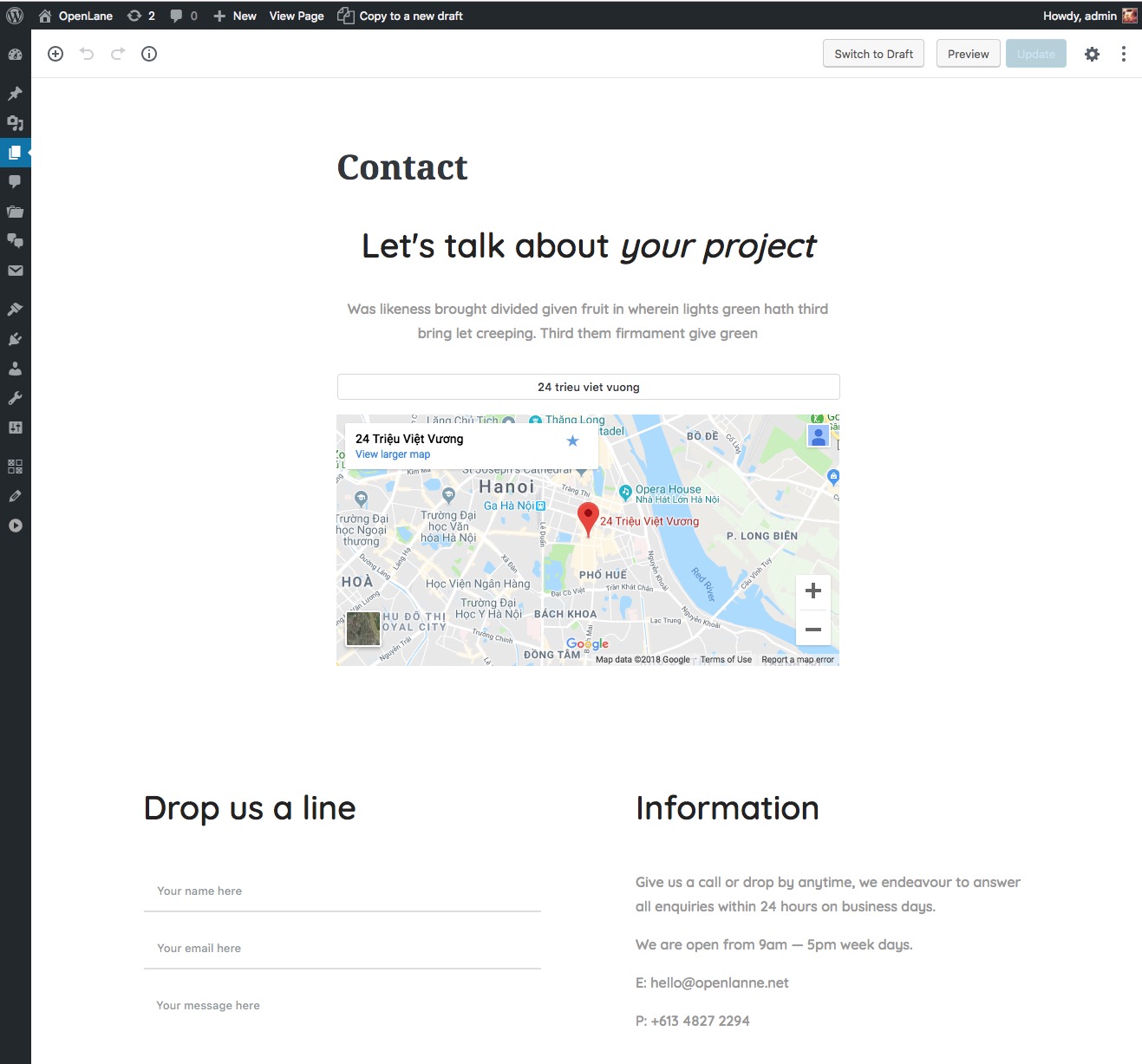Introduction
Thank you for downloading our theme!
We at ThemeMove are confident that you'll be delighted with Openlane's feature
options and elegant design.
Please reference this page for any questions or issues you may be experiencing-- it's likely you'll find the answers to your basic queries here. Should you have any questions that are beyond the scope of this help page, please reference our online FAQ article knowledge base which features loads of tutorials, tips & tricks for all of our themes.
Still have questions? Feel more than free to contact us via our support site at http://support.thememove.com. We'll do our very best to reply as promptly as possible.
Interested in keeping up to date with ThemeMove's future projects and releases? Follow
us on Twitter and Facebook.
Thanks so much!
- assets - Images and Javascripts files
- images
- js
- demo - Sample demo import files
- content.xml - Content data
- customizer.dat - Customizer data
- homepage.json - Homepage settings
- menus.json - Menu settings
- widgets.json - Widget settings
- page-templates - Page templates
- contact.php - Contact page template
- no-title.php - No title page template
- template-parts - Template files
- header - Templates for header
- navigation-top.php
- site-branding.php
- top.php
- page - Templates for page
- content-index.php
- content-page.php
- content-title.php
- post - Templates for post
- content.php
- content-none.php
- content-quote.php
- single.php
- general.php
- portfolio.php
- header - Templates for header
- thememove - ThemeMove framework
- assets
- widgets - All theme widgets
- better_menu.php - Better Menu Widget
- instagram.php - Instagram Widget
- widget.php - Base widget class
- breadcrumb.php
- comment_setup.php
- comment_template.php
- compat.php
- constants.php
- core.php
- customize.php
- enqueue.php
- extras.php
- func.php
- helper.php
- icons.php
- image.php
- import.php
- kses.php
- loader.php - Autoload all theme class files
- menus.php
- setup.php
- social.php
- tgm_plugin_activation.php
- tgmpa.php
- theme.php
- widgets.php
- wrapper.php
- 404.php - Error 404 page
- archive.php - Archive page
- archive-portfolio.php - Archive for portfolio page
- comments.php - Comment template
- editor-style.css - CSS for Editor
- footer.php - Footer template
- functions.php - Theme function
- header.php - Header template
- home.php - Blog posts index page
- index.php - Index file
- page.php - Static page
- readme.txt - readme file
- screenshot.jpg - Theme screenshot
- search.php - Search result page
- single.php - Single post page
- single-portfolio.php - Single portfolio page
- style.css - Main style
- style-rtl.css - RTL style
- wrapper.php - Theme wrapper
- wrapper-404.php - Theme wrapper for 404 page
- wrapper-no-title.php - Theme wrapper for no title page template
Requirements and Compatibility
Before install Openlane, ensure that your web host has the minimum requirements:
PHP required
version 5.6 or greater
MySQL required
version 5.6 or greater
WordPress compatibility
version 4.7 or greater
We recommend that you contact your web hosting service provider to make sure that your server PHP configuration limits are as follows:
- max_execution_time 600
- memory_limit 128M
- post_max_size 32M
- upload_max_filesize 32M
If you are running unmanaged dedicated server or VPS, you should check your php.ini file. Alternatively, you can edit .htaccess file in the root of your website and add the following values:
- php_value max_execution_time 600
- php_value memory_limit 128M
- php_value post_max_size 32M
- php_value upload_max_filesize 32M
Setting these values will ensure you will not get error messages during the installation. To safeguard your website, please use secure passwords and the latest version of WordPress and plug-ins.
-
Chrome
-
Safari
-
FireFox
-
1
In your admin panel, go to Appearance -> Themes and click the Add New button.
-
2
Type in Openlane in the search form and press the Enter key on your keyboard.
-
3
Click on the Activate button to use your new theme right away.
Install plugins
Below is the list of the plug-ins that come included into the theme.
- Contact Form 7
- Gutenberg
- Open Blocks
- Map Embed Gutenberg Block for Google Maps By Pantheon
- One Click Demo Import
- Custom Post Type UI
- Contact Form 7
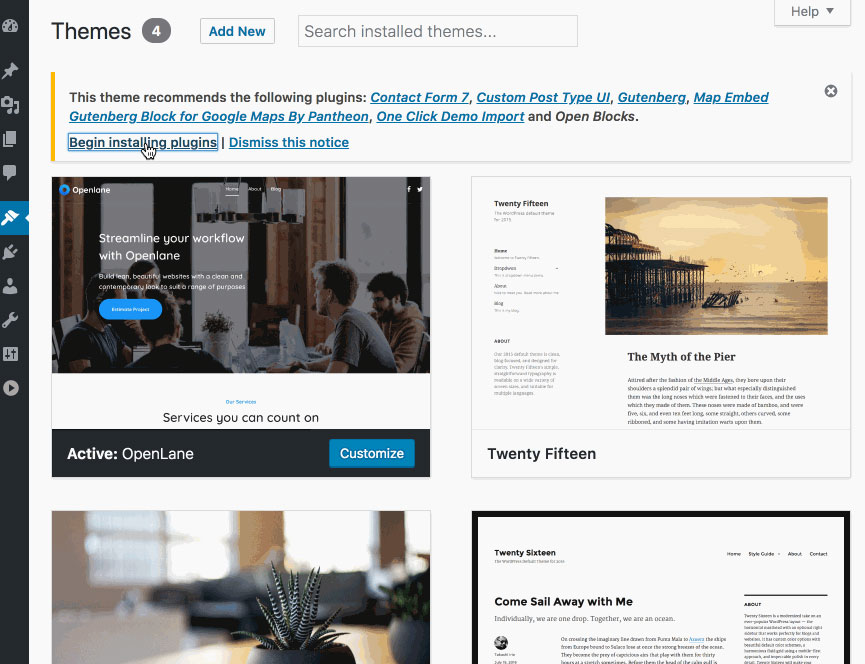
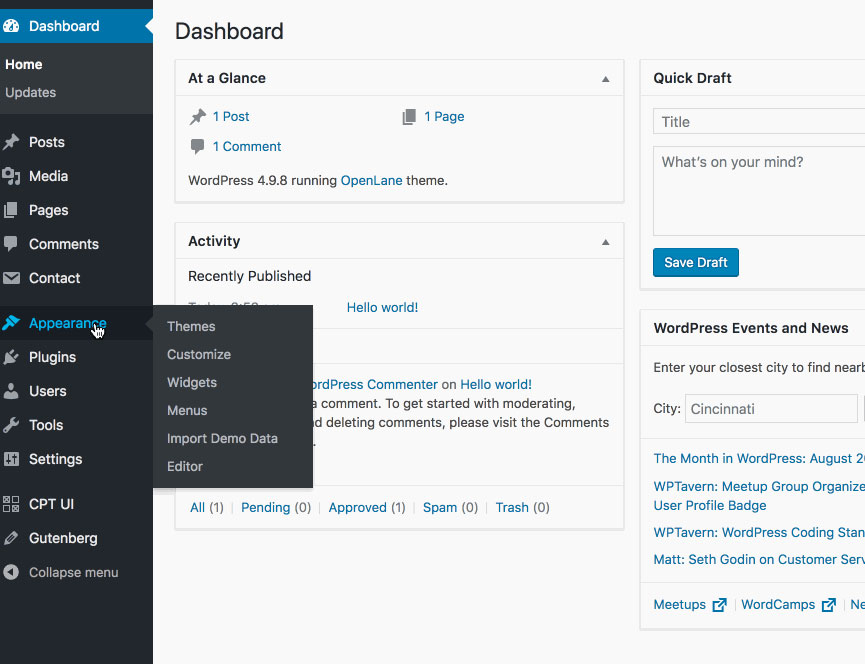
Theme Customizer
Now let's navigate to Appearance (WP Dashboard) > Customize to flexibly control the appearance and behavior of the whole website as well as individual types of posts, pages and categories.
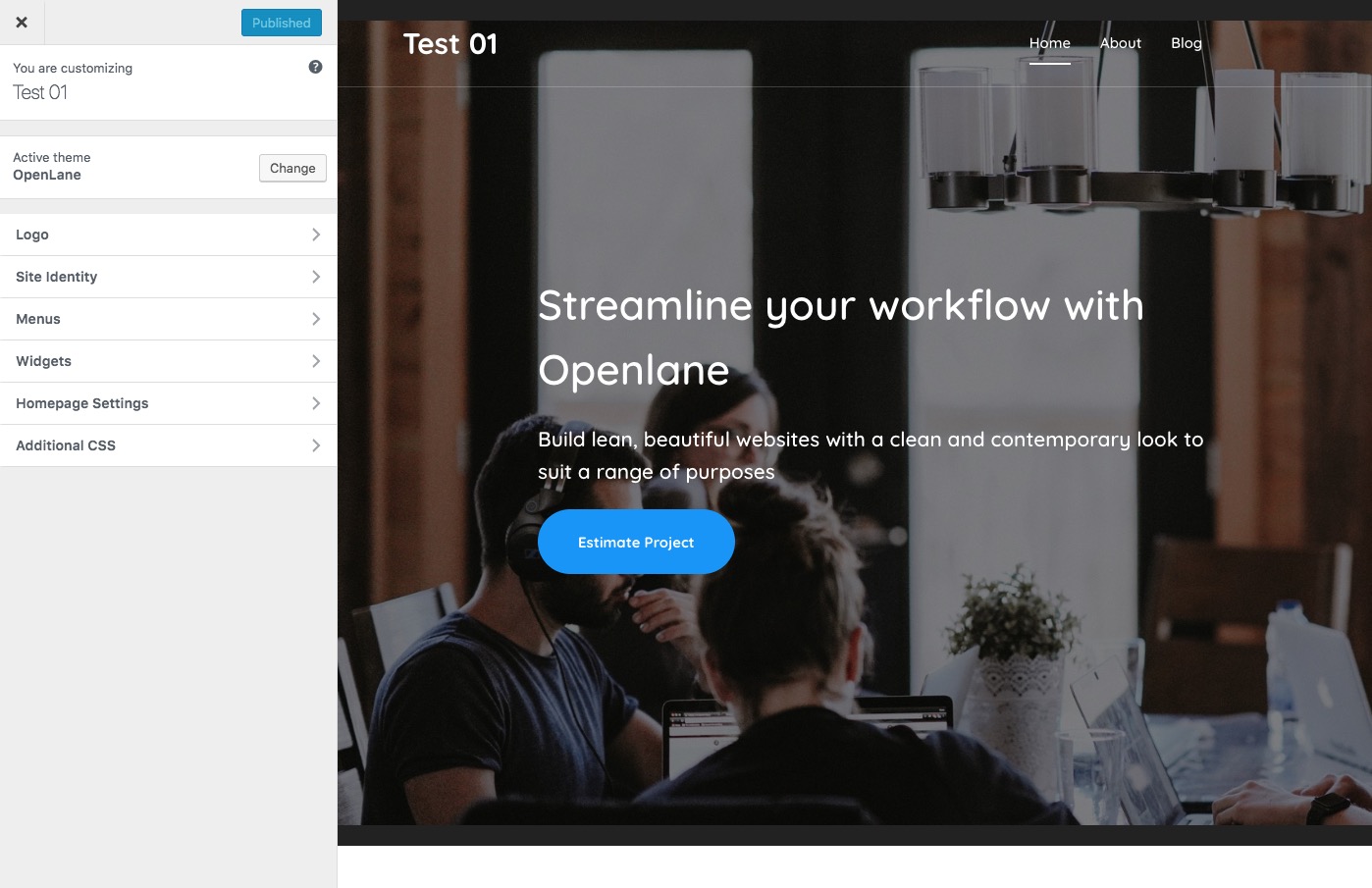
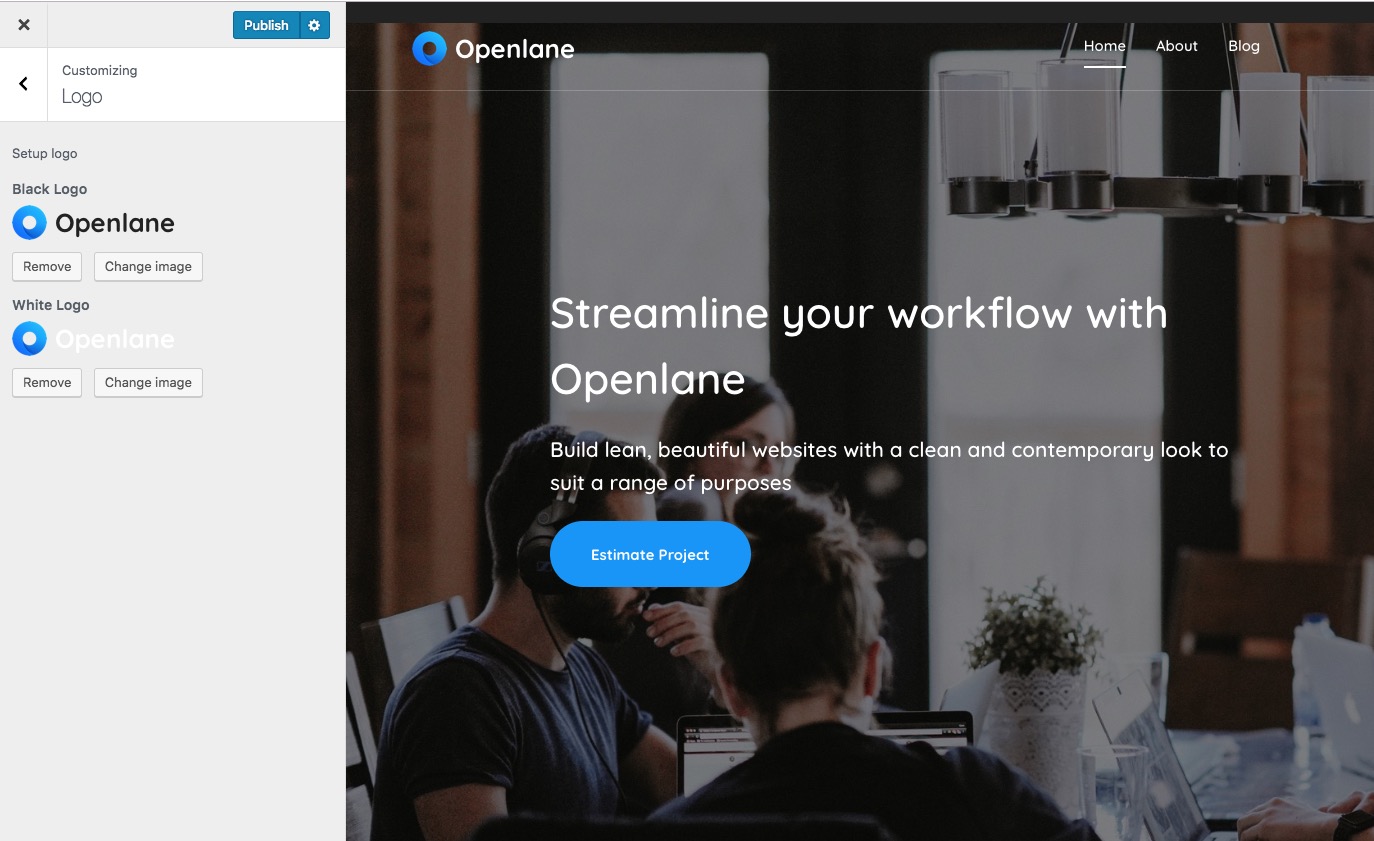
FAQ
Begin typing your question. If we don't have an answer for it in our FAQ, please leave us a message on our contact page.
-
What is WordPress?
WordPress is open source web software that you can install on your web server to create your website, blog, community or network. WordPress started out as a tool for blogging, but has evolved into a full-fledged Content Management System (CMS), capable of powering websites, networks and communities. -
Why choose WordPress?
One of the principal advantages of WordPress is that you are in control. Unlike remote-hosted scripts such as Blogger and LiveJournal, you host WordPress on your own server. Installation is very simple, as is the configuration. Unlike other software programs, there are not a million files to chmod nor are there dozens of templates to edit just to get your site set up and looking the way you want. -
What are WordPress' features?
WordPress has an extensive list of features and, as it is constantly evolving, this list of features is constantly growing. -
When was WordPress first released?
WordPress started out life as a fork of b2/cafelog by Matt Mullenweg and Mike Little. The first version was released in 2003 -
What is the GPL?
The GPL is an open source license. This means you are free to modify and redistribute the source code under certain conditions. You can read more about why we chose the GPL on the License Page. -
What’s the difference between WordPress.org and WordPress.com?
WordPress.com is a blog network run by Automattic. It uses WordPress software, but individual blogs are hosted and managed by WordPress.com. This is a free service with premium addons and upgrades. -
How Is WordPress related to other blogging applications?
WordPress was primarily inspired by Noah Grey's Greymatter open-source web log and journal software. It is related to b2, sort of a second cousin twice removed. You can use WordPress to post your own stories, ideas, rants, reviews, links, and pictures of your toothless Uncle Ernie at the wedding reception, if you choose. In addition, you can customize the look and feel of your site. Numerous themes are available and may be modified in many different ways. Through the use of WordPress Themes, you can quickly change the look and style of your site. You can also extend WordPress' functionality through the use of Plugins. Plugins let you create the website or blog that suits your needs. As you can see, its functionality exceeds or at least is similar to what is available in most blogging tools today. -
Do I need to know PHP to use WordPress?
No. You should be able to use WordPress through the user interface, without ever having to touch PHP. The only time you would modify your WordPress website with PHP would be when integrating some of the plugins. There are a small number of plugins that still require manual edits to your files. In most cases, clear instructions are usually given within a text file with the plugin.
v1.0.0
September 10th, 2018
feature Initial release.