- Medizin Documentation
- Getting Started
- Support
- Installation
- Update
- Build Your Site
- Page
- Menu
- Header
- TopBar
- Page Title
- Footer
- Slider
- Post
- Widget
- Portfolio
- WooCommerce
- FAQs
How to Create a New Slider
Step 1: Navigate to Slider Revolution > New Blank Module.
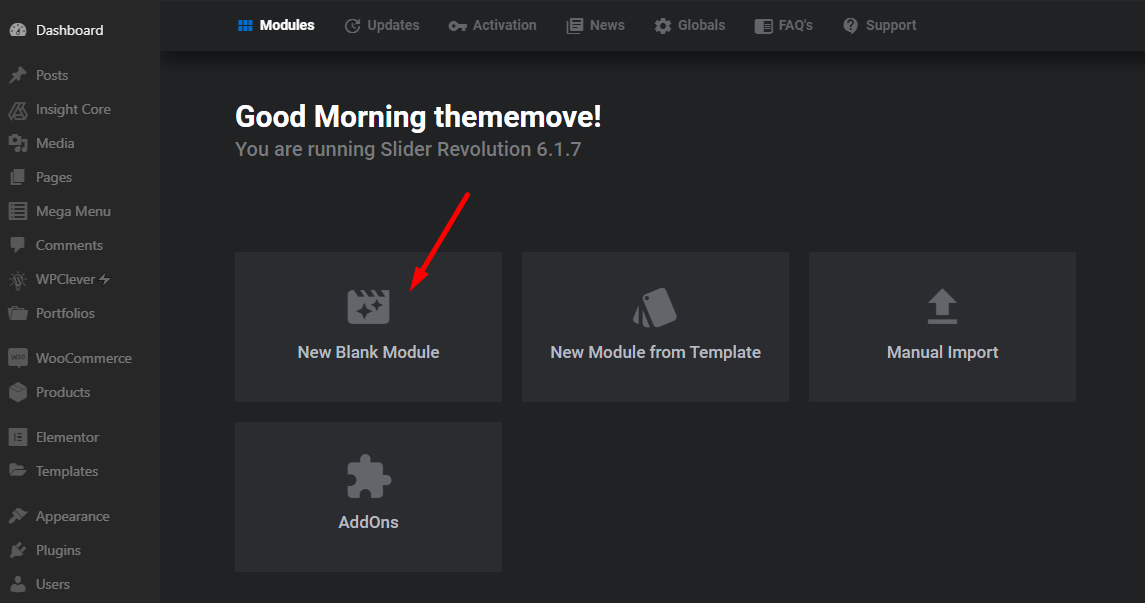
Step 2: Enter a Slider Name (1) and Slider Alias (2), and click Save
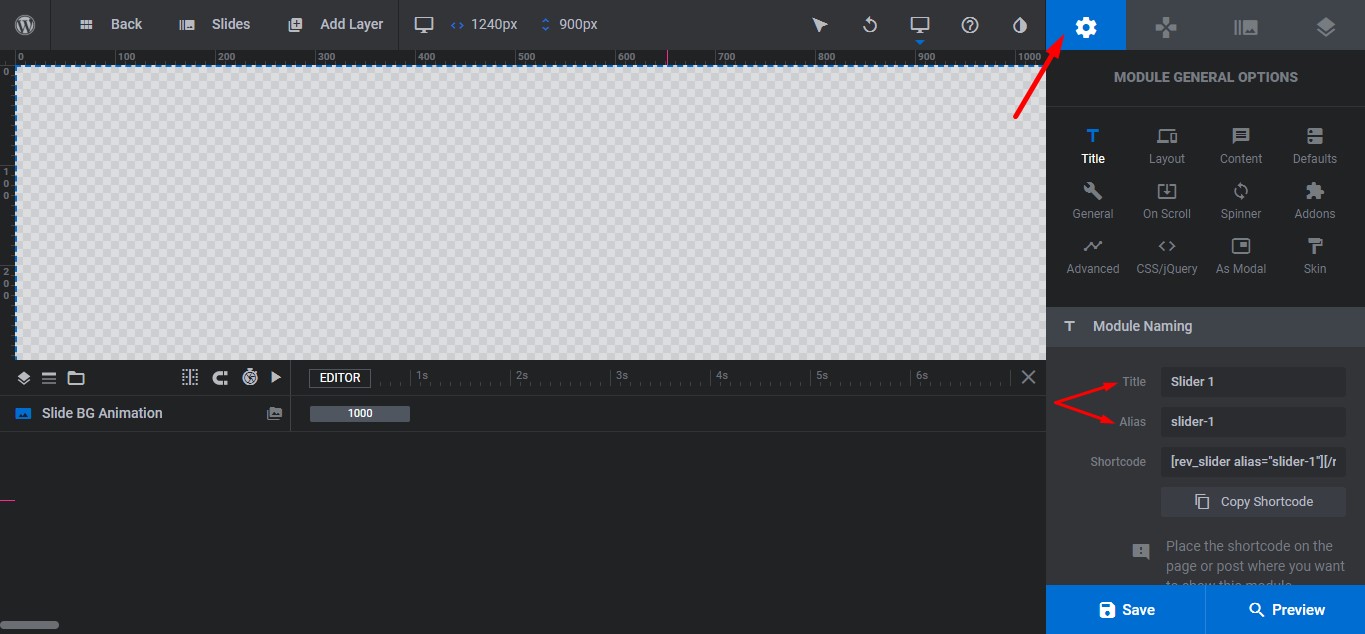
Quick Note:
-
Before saving, you can select several of the slider's settings from this page. But choosing these settings are not required to officially create a new slider, as they can be adjusted afterward.
-
The slider's "Title" can be anything, but the "Alias" should not have any special characters or spaces (but dashes and underscores are ok).
Step 3: Back to the main page of Slider Revolution and you'll see your new slider listed.
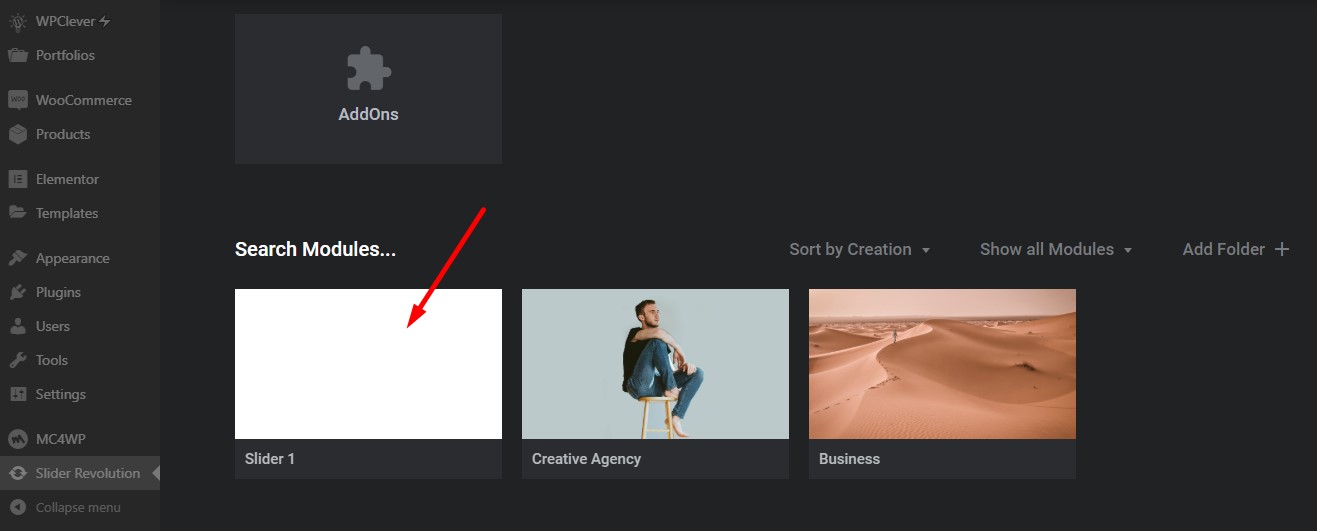
Hover to your new slider, a pen which means Edit will appear. Choose that to start building your slider.