Customize
Lawyer comes with advanced settings panel that is loaded with options. We have the options organized into logical tabbed sections, and each option has a description of what it will do on the front end. Because of the sizable amount of options Lawyer provides, we cannot go over them in full detail here in our documentation. We encourage you to please take some time and navigate through each tab to see what we offer. Go to Appearance > Customize on admin sidebar to access the setting options. See below for screenshot of our Customize panel.

Specific Customization for single page in Page >> Add New then scroll down, you will see Page Settings
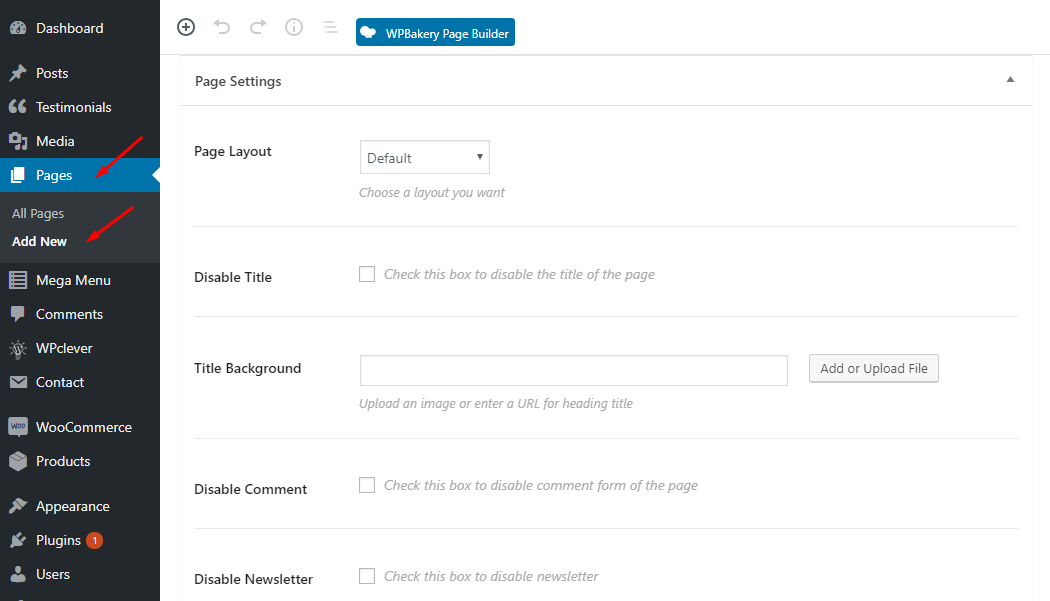
Notice: Specific Customization for a particular page is priority more than General Customization in Customize.