How to Customize the Header Type?
Step 1: Navigate to Appearance from your admin dashboard then click Customize. Next, hit Header. You can see a list of available header types.
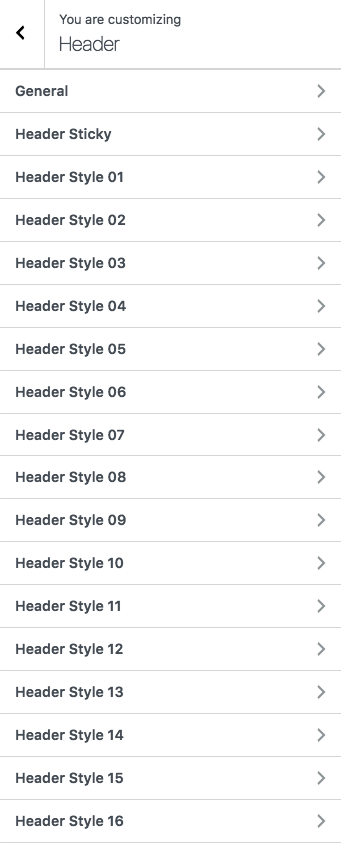
Step 2: Double click on the header type you want to customize.
Step 3: Set the configurations listed on the left sidebar.
Note: If you have imported the demo, you will not be able to see the changes you made because the page already had a fixed header style. For your convenience, please create a new page and customize header in Page options to see the different of each type.