- Hair Salon Documentation
- Getting Started
- Support
- Installation
- Update
- Build Your Site
- Page
- Menu
- Header
- TopBar
- Page Title
- Footer
- Slider
- Post
- Widget
- Portfolio
- WooCommerce
- FAQs
How to Create a Footer Style
Step 1: Navigate to Appearance >> Customize
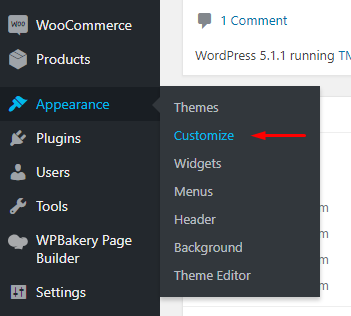
Step 2: Click on Footer and you will see 4 options to customize: Style, Spacing, Border, Background.
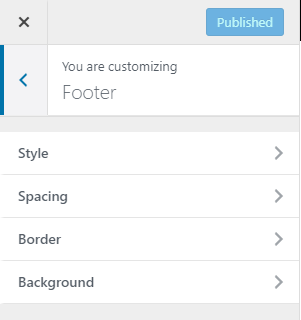
Step 3: Here you can select each section to edit, you can change its font, color, padding, background.
Step 4: Do not forget to Publish it.