Update theme
Automatic Update
You have to activate your license key before updating the theme.
Navigate to ThemeMove Core > Welcome
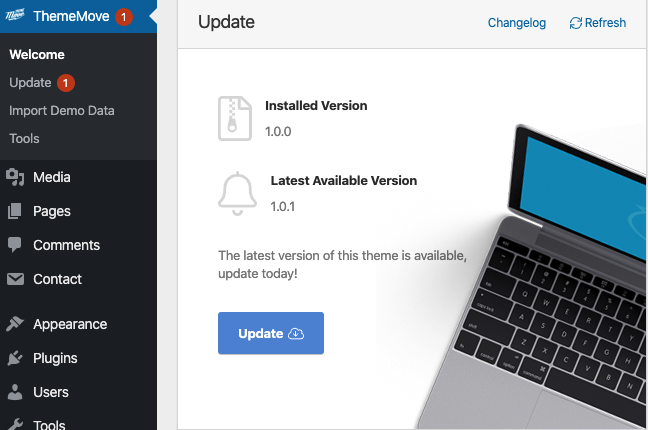
or ThemeMove Core > Update
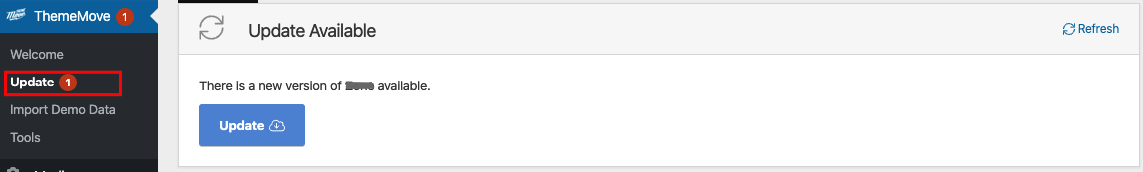
All that's left to do is simply click on the Update button and wait for ThemeMove Core to help you.
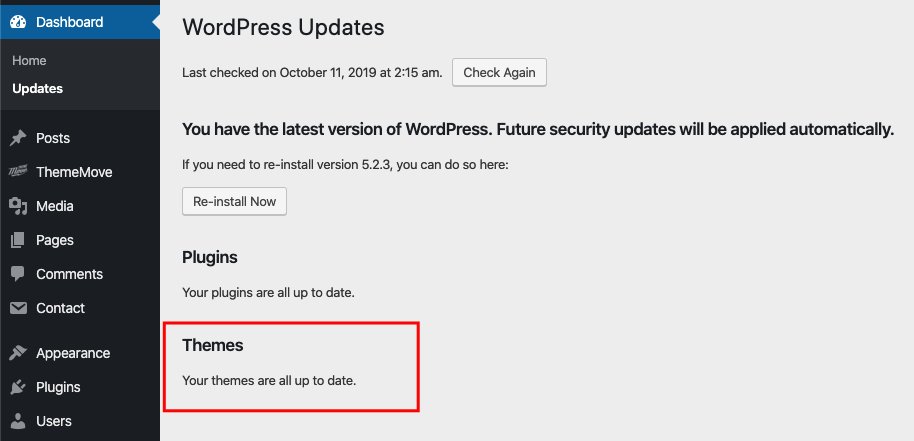
Manual Update
Step 1: You need to deactivate the current Autoxpert theme in Appearance > Themes section by simply activating a different theme. Once you activate a different theme, you can delete the Autoxpert.
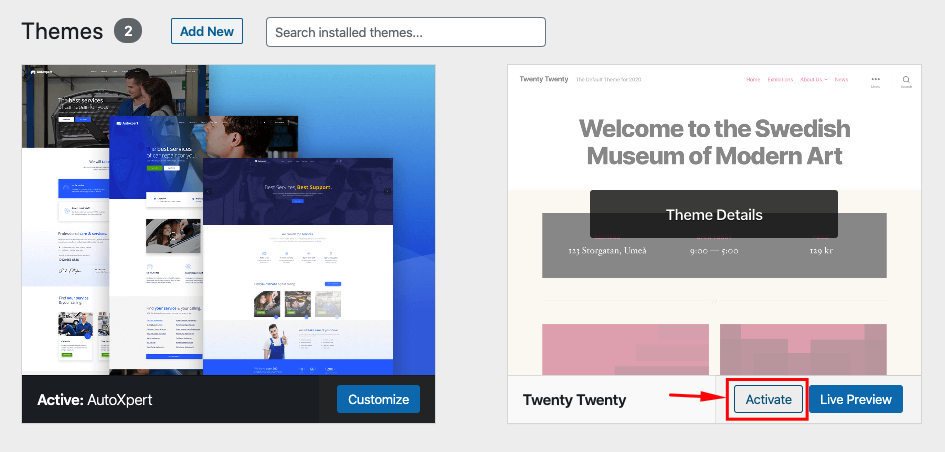
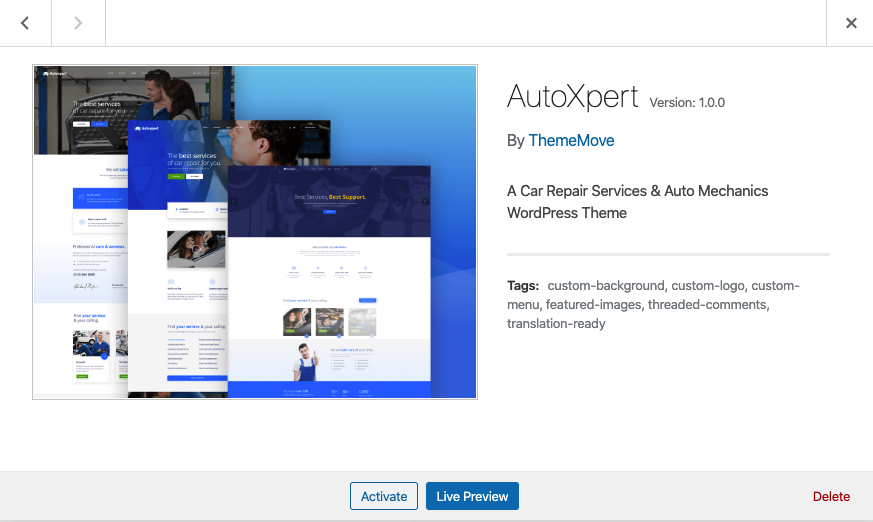
Step 2: Download the latest version from your ThemeMove account
Step 3: Then simply upload and activate the theme file in the Appearance > Themes section like you've done when installing theme.