- Arden Documentation
- Getting Started
- Support
- Installation
- Update
- Build Your Site
- Page
- Menu
- Header
- TopBar
- Page Title
- Footer
- Portfolio
- Slider
- Post
- Widget
- WooCommerce
- FAQs
How to choose the default Page Title Bar
There are 5 Page Title Bar style for you to select from.
Step 1: Navigate to Appearance >> Customize >> Page Title Bar
Step 2: Choose General
Now you can choose to enable it or not
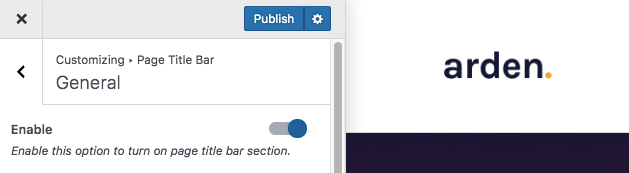
You also can customize default Page Title Bar by crolling down and customize the sections below
For example: Search Heading
This is how the text you enter in this section will display on the search result page.

Step 3: Click on Publish button to finish.